Google Stackdriver: Introduction and Features
Google Stackdriver: Introduction and Features
What is Stackdriver?
It is a monitoring service offered by Google, used to monitor performance data and availability of the application and virtual machines (VMs) running on GCP and AWS public cloud. It performs monitoring, logging, and diagnostics to help users to optimize performance and availability of the applications/services. The service pulls performance metrics and metadata from multiple cloud accounts and allows users to view the virtual and graphical representation of that data through the custom dashboard, charts, and reports; which makes it easy for users to monitor, debug and fix issues. Below are some interesting features of the Stackdriver.
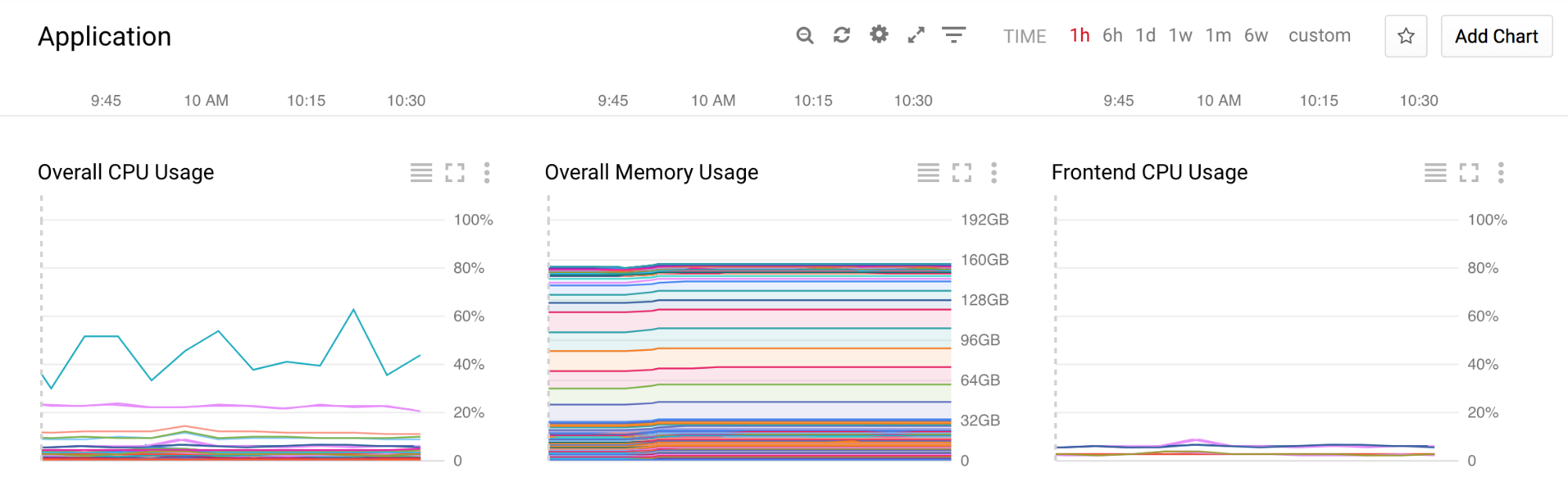
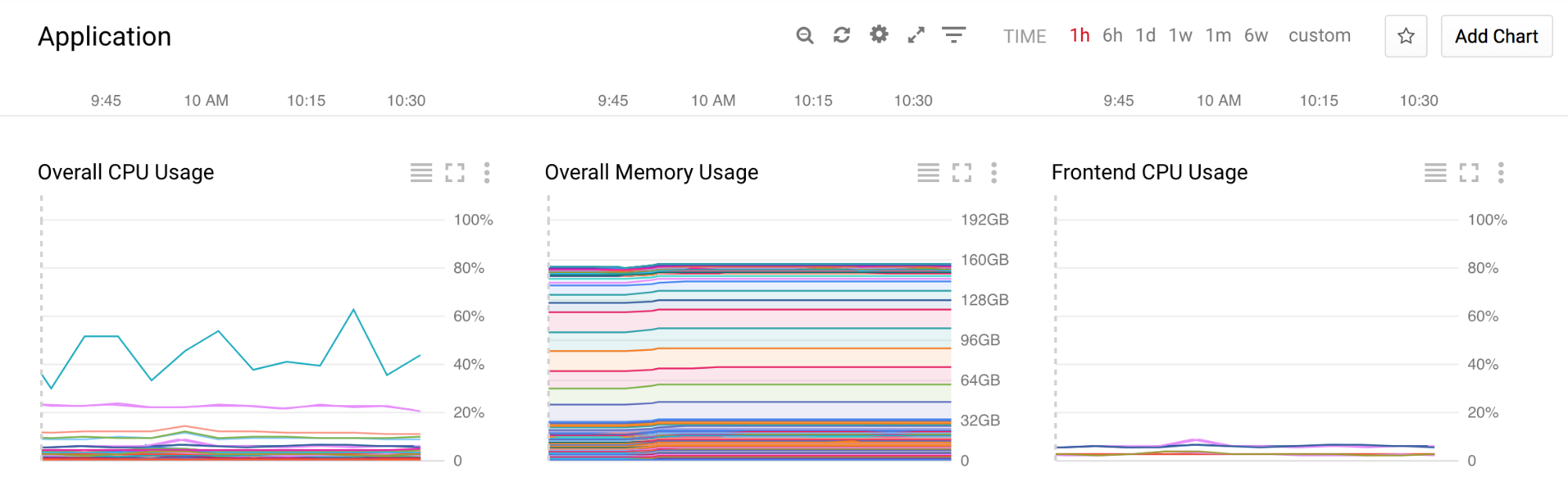
List of Features of Stackdriver:
-
Stackdriver Monitoring:
Stackdriver monitoring feature is used to monitor and check the health of the cloud resources and application by collecting the performance metric (CPU usage, disk I/O, memory, network traffic, and uptime) and metadata from the GCP, AWS and a variety of common application components including Nginx, Cassandra, Apache web server etc. It also allows users to receive customization alert when it finds any performance issues. Stackdriver ingests that data and generates insights via the dashboard, the chart to monitor and see the graphical representation of the resources used in Google Compute Engine VMs and Amazon EC2 instances.
-
Stackdriver Logging:
Stackdriver Logging feature enables you to view, search, manage, analyze and pull the logs from both Google and AWS whether your applications run in GCP or AWS or migrating from one to the other. This feature helps users to debug and fixes the issue by viewing the logs of your application/services. It is a fully managed service and provides real-time log management. Users can export log data to cloud storage, BigQuery and Pub/Sub for a longer period of use.
-
Stackdriver Error reporting:
Stackdriver Error reporting identifies and displays the error occurred in running cloud services. It also provides a summary of each error and their number of occurrences in running service. It reloads/refreshes the errors in every 5 seconds automatically, for immediate reload you need to click the Auto Reload button from the GCP console. It has a centralized error management interface which gives users real-time production error data with cloud services and whenever a new error is detected it sends an alert. Error Reporting has the ability to sort and filter the error on the basis of the number of error occurrence and also shows when the error was first and last seen and where it is located.
-
Stackdriver Debugging:
Stackdriver debugger is a feature of GCP which makes it easy to debug and fixes the issue by inspecting the production code and source code at any code location without stopping and slowing down your application. Also, it makes it easier to view the application state without adding logging statements which are deployed in the Google App Engine or Google Compute Engine without affecting the performance of the production application.
-
Stackdriver Tracing:
Stackdriver Tracing is a distributed tracing system for GCP which collects network latency data from applications deployed in Google App Engine. It creates a performance report to identify the network issue by analyzing the tracing data. Tracing data displays in near real time to the GCP console and the data can be traced, analyze and can also optimize custom workloads through Trace API and Trace SDK.
-
Stackdriver Profiler:
Stackdriver Profiler gives continuous information of resource uses like CPU usage, memory-allocation for production application which helps you to identify and eliminate major performance issues. It changes poor performing code which increases the latency and cost of the applications and web services every day by continuously analyzing the performance of CPU usage and memory-intensive functions across the application. This feature of Stackdriver is currently available in beta version at the time of writing this blog.


