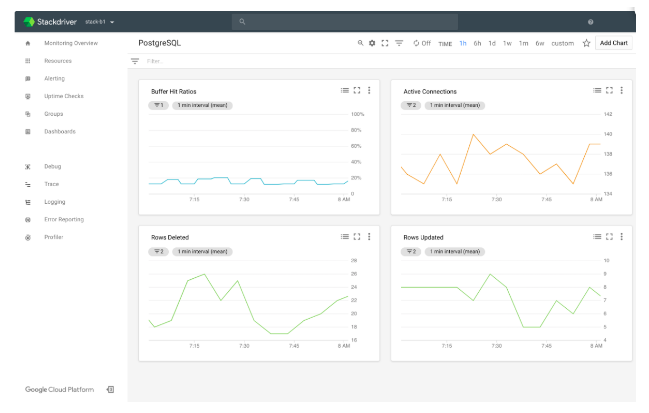Google Stackdriver: Introduction and Features
Google Stackdriver: Introduction and Features
26 November 2021
- Stackdriver is a monitoring service offered by Google, Used to monitor the performance of availability of the application, data and virtual machines (VMs) running on Google Cloud Platform and Amazon Web Service public cloud.
- It also used to support Amazon Web Service monitoring also then, and it still does.
- Stackdriver is Google cloud’s embedded observability suite -> Monitor, Improve cloud infrastructure and Troubleshoot software and Application performance
- Stackdriver has grown to support many products.
Stackdriver is more than just Monitoring, Debug,Logging, Trace,Profiler Error reporting.
Cloud Logging
When Logging is enabled in your cluster, your logs are stored in a dedicated persistent datastore. Your google cloud project has several logs that are relevant to the Google Kubernetes Engine cluster.
This includes the Admin activity log, The Data access log, And The Events log.
Cloud Monitoring
It lets you monitor the performance of your infrastructure and applications infrastructure, visualize it in dashboards, create an uptime check to detect resources that are down and alert you based on these checks so that we can fix problems in your environment. You can monitor resources in Google cloud platform, Amazon web service, and even on-premise.
Monitoring is recommended to create a separate project for Cloud Monitoring since it can keep track of resources across multiple projects.
Stackdriver Alerts
We need to declare an alerting policy to receive an Alert. Alerts define the conditions under which a service is considered unhealthy. When the conditions are met, a new incident will be created and notifications will be sent to you (via Email, PagerDuty, SMS, Slack, etc).
Error Reporting
Error Reporting will aggregate errors and display services written in Go, Java, Node.js, Python, PHP, Ruby, or .NET. running on Google Compute Engine, Google Kubernetes Engine, Google App Engine, Cloud Functions, or Cloud Run.
Stackdriver Debug
Debugging is a feature of Google Cloud Platform which makes it easy to fix and debug the issue by inspecting the source code and production code at any code location without slowing and stopping down your application. It makes it easier to view the app state without adding logging statements which are deployed in the Google Compute Engine or Google App Engine without affecting the performance of the production application.
Stackdriver Profile
Profiler gives continuous information of resource uses like CPU usage, memory-allocation for production application which helps you to eliminate and identify major performance issues. Profiler helps us to change the poor performing code which increases the latency and cost of the applications and web services every day by continuously analyzing the performance of Central Processing Unit usage and memory-intensive functions across the application.