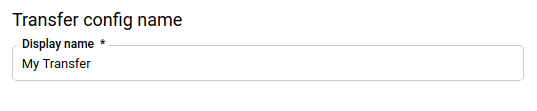How to Migrate Data from DoubleClick to Bigquery?
How to Migrate Data from DoubleClick to Bigquery?
What is DoubleClick?
DoubleClick is a web-based ad management system for advertisers and agencies. It simplifies advertising campaign management, from media planning to reporting. It is also known as the Cloud campaign manager.
What is Bigquery?
Let’s say you want to Query massive datasets, it can be time-consuming and expensive without the right hardware and infrastructure. Google BigQuery solves this problem by SQL queries against the petabytes of data using the processing power of Google’s infrastructure. More information on Bigquery can be found here.
There are different ways of data migration from DoubleClick to Bigquery like ETL, Bigquery Data Transfer Service, etc. We will explain using the second option i.e Bigquery Data Transfer Service.
What is Bigquery Data Transfer Service?
One line definition will be “BigQuery Data Transfer Service automates the data movement from SaaS applications to Google BigQuery”. Here is more information on BDTS.
How to migrate data?
Supported Reports:
The BigQuery Data Transfer Service for Campaign Manager (formerly known as DoubleClick Campaign Manager) currently supports two types of reporting options:
- Data Transfer v2 (Campaign Manager DTv2) files
- Data Transfer v2 (Campaign Manager DTv2) match tables
Before migration work, we need to enable some permissions.
- Enable the BigQuery Data Transfer Service.
- Need to create a BigQuery dataset to store the Campaign Manager data.
- Need access to Campaign Manager Data Transfer v2 (Campaign Manager DTv2) files. These files are delivered by the Campaign Manager team to a Cloud Storage bucket.
- The person who will create the transfer needs bigquery.admin predefined Cloud IAM role.
- Need read access to the Campaign Manager DTv2 files stored in Cloud Storage.
Setting up a Campaign Manager transfer
Cloud Storage bucket: The Cloud Storage bucket URI for your Campaign Manager DTv2 files. The bucket name should look like this: dcdt_-dcm_account123456
Campaign Manager ID: For retrieving your Campaign Manager ID, you can use the Cloud Storage console to examine the files in your Google Ad Manager Data Transfer Cloud Storage bucket. The Campaign manager id should look like this: dcm_account123456_activity_*.
Create Transfer
The detailed step by step procedure is mentioned here.Please find the image representations below.
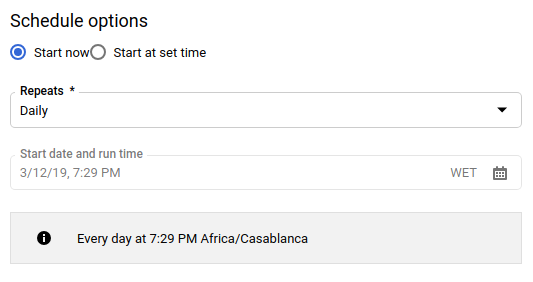
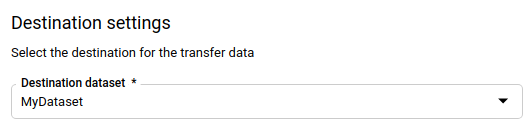
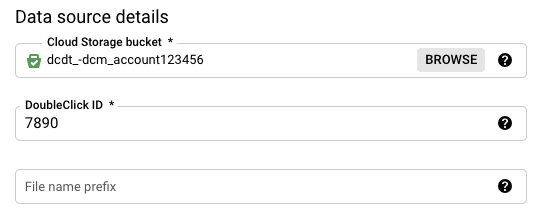
Click on Save.
For troubleshooting Campaign Manager transfer, click here.