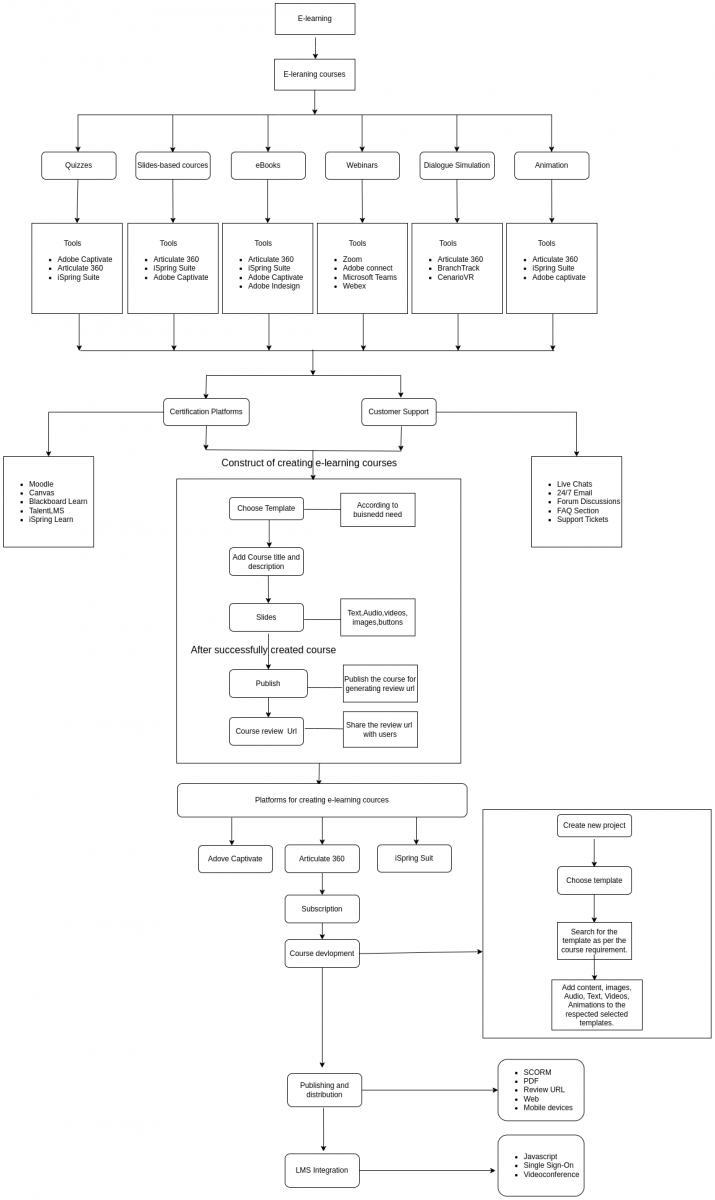E-Learning
E-Learning
23 August 2023
From Traditional to Transformative: The Evolution of E-Learning
Introduction
E-learning has transformed the way we learn and share knowledge. In the digital age, educators and learners alike are
embracing the convenience, flexibility, and accessibility that e-learning offers. This blog will explore the various
components of e-learning and delve into the essential tools that are making it possible to create interactive and
engaging courses. Let’s embark on a journey through the hierarchy of e-learning, from the foundations of E-learning to the advanced tools that power its success.
E-learning: The Evolution of E-learning
E-learning, short for electronic learning, is the process of acquiring knowledge and skills through digital technologies. Its evolution has been monumental, offering numerous benefits over traditional classroom-based learning.
E-learning allows learners to access courses at their own pace, breaking down geographical barriers, and promoting
continuous self-improvement.
Types of E-learning Courses
- Quizzes
Quizzes in e-learning are interactive assessments designed to test learners’ understanding and knowledge of the course material. These assessments are an integral part of e-learning courses and serve several purposes,
including evaluating learners’ comprehension, reinforcing key concepts, and providing feedback on their progress. Quizzes can take various formats and play a crucial role in enhancing the overall learning experience. - Slide-based courses
Slide-based courses in e-learning refer to instructional materials presented in a slideshow format, often
resembling PowerPoint presentations. These courses use slides to organize and convey content in a visually engaging manner, making them a popular choice for delivering information in online educational settings. Slide-based courses are widely used in various e-learning contexts, from academic courses to corporate training. - E-books
E-books, short for electronic books, are digital versions of traditional printed books that are designed to be
read on electronic devices such as computers, tablets, e-readers, and smartphones. In the context of e-learning,
e-books serve as educational resources that provide learners with access to text-based content, references, and
materials in a convenient and portable format. E-books can cover a wide range of subjects and are often used as
supplementary materials or primary resources in e-learning courses. - Webinars
Webinars, short for “web seminars,” are live online presentations, workshops, or lectures conducted over the
Internet. In the context of e-learning, webinars play a significant role as a form of synchronous learning,
where participants can interact with the presenter in real-time. Webinars are used to deliver educational
content, facilitate discussions, and engage learners in a virtual classroom-like setting. - Dialogue Simulation
Dialogue simulation in e-learning refers to a specialized form of interactive learning activity that simulates
realistic conversations or interactions between learners and virtual characters or scenarios. It is designed to
provide learners with an immersive and engaging experience where they can practice communication skills,
decision-making, and problem-solving in a controlled virtual environment. Dialogue simulations are commonly used to teach and assess soft skills, such as interpersonal communication, negotiation, conflict resolution, and
customer service. - Animation
Animation in e-learning refers to the use of animated visuals, graphics, and multimedia elements to convey
educational content and enhance the learning experience. Animated e-learning materials can include videos,
interactive simulations, motion graphics, and other visual presentations that dynamically illustrate concepts,
processes, and information. Animation brings static content to life, making it more engaging, memorable, and
effective for learners.
Tools for Creating E-Learning Courses
- Articulate 360
Articulate 360 is a comprehensive suite of e-learning tools designed to help educators, instructional designers, and training professionals create interactive and engaging online courses. It includes various software applications, such as Storyline 360, Rise 360, Review 360, and more, each with its unique features to enhance the e-learning development process.Articulate 360 provides access to an extensive content library with ready-made slide templates, characters, images, and other assets. This library saves time and effort, allowing you to quickly add professional-looking elements to your courses. Once your courses are ready, you can publish them using various formats, such as web-based, SCORM for Learning Management Systems (LMS), or offline for local distribution. Articulate 360 offers versatile options to share your content with learners.
A. Storyline 360: Articulate Storyline 360 is an advanced e-learning authoring tool and a desktop app that is part of the Articulate 360 suite. It’s designed to help educators, instructional designers, and training
professionals create highly interactive and engaging online courses. Storyline 360 follows a slide-based approach, just like its predecessor. You’ll work with individual slides that represent screens or pages in your course. Each slide can have multimedia elements like text, images, audio, video, buttons, and more.
B. RISE 360: Articulate RISE 360 is a powerful and user-friendly e-learning authoring tool and web app. It allows you to create interactive and engaging online courses without the need for advanced technical
skills. Whether you’re an educator, trainer, or instructional designer, RISE 360 makes it easy to build professional-looking courses that can be accessed on various devices. In RISE 360, courses are organized into lessons, and each lesson can have different sections. You can create a logical flow by arranging your content in a sequence that makes sense for your learners. For example, start with an introduction, then present the main content, and finish with a summary or quiz. - iSpring Suite:
iSpring Suite is a comprehensive e-learning authoring toolkit designed to create interactive and engaging online courses, quizzes, assessments, and multimedia presentations. iSpring Suite is known for its user-friendly interface and a range of features that allow educators, trainers, and instructional designers to develop high-quality e-learning content without extensive technical expertise. It integrates seamlessly with PowerPoint, making it easy to leverage existing presentations and enhance them with interactive elements.
Here’s an overview of iSpring Suite:
A. PowerPoint Integration: iSpring Suite seamlessly integrates with Microsoft PowerPoint, enabling users to enhance their existing presentations with interactive elements, animations, quizzes, and multimedia content.
B. Course Creation: With iSpring Suite, users can create complete e-learning courses, including chapters, sections, and modules. The tool provides various templates and layouts to structure content effectively.
C. Interactive Elements: iSpring Suite offers a variety of interactive elements, such as interactive quizzes, drag-and-drop activities, simulations, clickable images, and branching scenarios. These elements make courses more engaging and dynamic.
D. Multimedia Integration: Users can easily embed audio, video, images, and animations into their e-learning content to enhance learning experiences. - Adobe Captivate
Adobe Captivate is an advanced e-learning authoring tool developed by Adobe Systems. It is designed to create interactive and immersive e-learning content, simulations, software demonstrations, quizzes, and responsive learning experiences. Adobe Captivate is known for its versatility and capability to produce a wide range of engaging digital learning materials. Here’s an overview of Adobe Captivate:
A. Responsive Design: Adobe Captivate allows users to create e-learning content that is responsive, adapting to different screen sizes and orientations. This ensures optimal viewing and interaction on various devices,
including computers, tablets, and smartphones.
B. Multimedia Integration: Users can easily integrate multimedia elements such as audio, video, animations, and simulations into their e-learning content. This enhances engagement and comprehension.
C. Software Simulations: Adobe Captivate is particularly known for its capability to create software simulations and demonstrations. It can capture on-screen actions, mouse movements, and interactions to create tutorials and training materials for software applications. - Zoom
Zoom is a popular and widely used video conferencing and communication platform that enables individuals and groups to hold virtual meetings, webinars, and online collaborations. It provides a range of features for real-time communication, screen sharing, presentation sharing, and collaboration, making it a versatile tool for remote work, online education, virtual events, and more. Here’s an overview of Zoom:
A. Video Conferencing: Zoom allows participants to connect via video and audio, enabling face-to-face communication regardless of geographical location. Participants can join meetings using webcams on their
computers or mobile devices.
B. Screen Sharing: Zoom enables users to share their computer screens with other participants, making it easy to showcase presentations, documents, websites, and other content.
C. Real-Time Chat: In addition to audio and video communication, Zoom provides a text-based chat feature that allows participants to exchange messages, links, and files during meetings.
D. Webinars: Zoom offers webinar hosting capabilities for hosting large online events, presentations, and workshops. Webinars allow for participant interaction through Q&A sessions, polls, and other engagement features. - Adobe Connect
Adobe Connect is a web conferencing and virtual classroom platform developed by Adobe Systems. It is designed to facilitate online meetings, webinars, virtual classrooms, and collaborative sessions. Adobe Connect offers a range of interactive features and tools that enable participants to communicate, share content, collaborate on projects, and engage in real-time discussions. - Webex
Cisco Webex, commonly known as Webex, is a widely used collaboration and communication platform developed by Cisco Systems. It offers a comprehensive suite of tools for online meetings, video conferencing, webinars, virtual events, team collaboration, and more. Webex is designed to facilitate remote work, online communication, and collaboration among individuals, teams, and organizations. - Branch Track
Branch Track is a platform that allows you to create and distribute branching scenarios for your e-learning courses. Branching scenarios are simulations of human interactions that let learners make choices and see the consequences of their actions. Branching scenarios can help learners develop skills such as sales, customer service, communication, problem-solving, and critical thinking. Branch Track has three main features:
A. Branch Track Editor: This is an online tool that lets you build branching scenarios with a simple drag-and-drop interface. You can add characters, backgrounds, dialogues, feedback, points, and media to your scenarios. You can also collaborate with others and preview your scenarios on any device.
B. Branch Track Player: This is a game-based platform that lets you run your scenarios on any device, online or offline. You can embed your scenarios in your favorite authoring tools and LMS. You can also collect data and analytics on learner behavior and performance.
C. Branch Track Classes: This is a feature that lets you replace traditional role-play with digital scenarios in the classroom. You can use your scenarios to engage learners in a competitive and fun way. You can also get real-time data and feedback on learner performance. - CenarioVR
CenarioVR is a virtual reality (VR) and immersive learning authoring tool developed by Trivantis. It is designed to create interactive and engaging VR experiences for e-learning and training purposes. CenarioVR enables instructional designers and educators to develop immersive scenarios, simulations, and interactive content that provide learners with a hands-on and realistic learning environment.
LMS Certification Platforms
- Canvas
Canvas Network offers the “Canvas Certified Educator” program. This program is designed for educators and administrators using the Canvas LMS. It covers topics such as effective course design, engaging student interactions, and optimizing Canvas features for online teaching and learning. The program equips participants with the skills to create engaging online courses, manage assignments, collaborate with students, and utilize analytics for improved instruction. - Blackboard Learn Certification Platform
Blackboard offers certifications for educators, administrators, and instructional designers using the
Blackboard Learn LMS. These certifications focus on various aspects of course creation, content management,
assessment strategies, and administrative functions within Blackboard. Participants learn to design interactive
courses, effectively communicate with students, manage assessments, and optimize the learning experience for
both educators and learners. - TalentLMS Certification Platform
TalentLMS provides certification programs for administrators and educators using the TalentLMS
platform. The programs cover a wide range of topics, from setting up and managing the LMS to creating engaging courses and leveraging features for interactive learning experiences. Participants learn to customize the platform, manage users and enrollments, design multimedia-rich courses, and track learner progress and
performance. - iSpring Learn Certification Platform
iSpring Learn offers certification programs for administrators and educators using the iSpring Learn
LMS. These programs focus on effective course creation, assessment strategies, interactive content development, and user management. Participants learn to create engaging e-learning content, utilize built-in templates, quizzes, and interactions, and analyze learner performance through reports and analytics. - Moodle Certification Platform
Moodle itself does not offer an official central certification program directly from the Moodle
organization. However, there are third-party organizations and institutions that provide Moodle-related
certifications. These certifications focus on demonstrating expertise in using the Moodle Learning Management
System for creating, managing, and facilitating online courses. Participants learn about course design,
interactions, assessments, and administrative functions within Moodle. Moodle certifications can enhance
educators’ abilities to effectively utilize the platform for teaching and learning.
Types of Customer Support from E-Learning Platforms
- Live Chats
Live chat is a real-time communication channel that allows customers to interact with customer support
representatives through text-based messaging. It typically involves a chat window on a company’s website or
application. Customers can ask questions, seek assistance, and receive responses directly from support agents.
Live chat offers immediate responses, personalization, and the convenience of multitasking for both customers
and agents. - 24/7 Email
24/7 email support means that customers can reach out to customer support via email at any time of day,
including outside regular business hours. This provides flexibility for customers to send inquiries or report
issues at their convenience. Customer support teams then respond to these emails as soon as possible, typically
within a specified timeframe. - Forum Discussions
Forum discussions, also known as community forums or user forums, are online platforms where customers
can engage in discussions, ask questions, and share information related to a product, service, or topic. While
customer support representatives may participate in these discussions, forums also allow customers to help each
other by sharing experiences and solutions. - FAQ Section
FAQ stands for “Frequently Asked Questions.” The FAQ section is a dedicated part of a company’s website
or application that lists common questions customers might have and provides concise answers. This self-help
resource aims to address common inquiries and guide customers without the need to contact customer support. It’s a valuable tool for quick and easy information retrieval. - Support Tickets
Support tickets, also known as help tickets or service tickets, are unique identifiers assigned to
customer inquiries or issues submitted to customer support. When customers need assistance, they submit a
request (ticket) detailing their problem. Customer support then uses these tickets to track, prioritize, and
manage the resolution process. Each ticket usually includes relevant information such as the customer’s contact
details, issue description, and status updates.
Constructs of Creating E-Learning Courses
Creating e-learning courses involves a structured process that encompasses planning, designing, developing, and
delivering online learning experiences. Here’s a construct of the steps involved in creating e-learning courses:
- Needs Analysis and Planning
- Identify the target audience: Determine the characteristics, needs, and preferences of the learners who will take the course.
- Define learning objectives: Clearly state what learners should be able to achieve after completing the course.
- Conduct a needs analysis: Identify the skills or knowledge gaps the course aims to address.
- Plan the course structure: Outline the course modules, topics, and sequence of content delivery.
- Content Development
- Gather existing materials: Collect existing resources such as documents, presentations, videos, and images that can be repurposed for the course.
- Create new content: Develop new materials, including text, multimedia, interactive elements, and assessments.
- Ensure content relevance: Ensure that the content aligns with the learning objectives and engages learners effectively.
- Course Design
- User experience design (UX): Design the course interface and navigation to be user-friendly and intuitive.
- Interactive elements: Incorporate interactive activities, simulations, quizzes, and discussions to engage learners.
- Visual design: Create a consistent and visually appealing design that enhances the learning experience.
- Accessibility: Ensure the course content is accessible to all learners, including those with disabilities.
- Assessment and Evaluation
- Develop assessments: Create quizzes, assignments, or projects that assess learners’ understanding and application of the content.
- Formative evaluation: Gather feedback from learners during the course development process to make improvements.
- Summative evaluation: Conduct final assessments to determine if learners have met the learning objectives.
- Technology Integration
- Choose an LMS: Select a Learning Management System to host and deliver your e-learning course.
- Integration of multimedia: Embed videos, images, audio, and interactive elements within the course.
- Mobile responsiveness: Ensure the course is compatible with various devices and screen sizes.
- Quality Assurance
- Review and proofreading: Check for grammar, spelling, and formatting errors in the course content.
- Functional testing: Test the course on different devices and browsers to ensure proper functionality.
- Accessibility testing: Ensure the course meets accessibility standards and is usable by all learners.
- Deployment and Delivery
- Upload content: Load the course materials onto the chosen LMS and organize them according to the course structure.
- User enrollment: Enroll learners in the course and provide them with access.
- Launch the course: Make the course available to learners and communicate instructions on how to access and navigate it.
- Support and Communication
- Provide instructions: Offer clear guidelines on how to use the LMS, access content, and participate in discussions.
- Address inquiries: Set up a communication channel for learners to ask questions and receive support.
- Regular updates: Keep the course updated with new content, resources, and assessments as needed.
- Feedback and Iteration
- Gather feedback: Encourage learners to provide feedback on the course content, structure, and usability.
- Analyze data: Use data from assessments and learner interactions to evaluate the course’s effectiveness.
- Iterative improvements: Make necessary adjustments based on feedback and data analysis to enhance the course for future learners.
- Continuous Improvement
- Regular updates: Keep the course current by updating content, activities, and assessments to reflect the latest information and trends.
- Analytics and insights: Use data analytics to monitor learner engagement, completion rates, and overall performance.
Conclusion
In conclusion, e-learning courses have emerged as a transformative force in education and training, revolutionizing the way individuals acquire knowledge and skills. The dynamic nature of e-learning, with its diverse formats and engaging methodologies, has paved the way for accessible, flexible, and personalized learning experiences. As technology continues to advance, the potential for e-learning to bridge geographical gaps, cater to diverse learning styles, and adapt to the evolving needs of learners is unprecedented.
E-learning courses offer several key benefits:
- Accessibility: E-learning breaks down geographical barriers, making education and training accessible to learners around the world, regardless of their location.
- Flexibility: Learners can access courses at their own pace and convenience, accommodating busy schedules and different learning rhythms.
- Personalization: E-learning allows for tailored learning experiences, catering to individual learning styles, preferences, and prior knowledge.
- Interactivity: Interactive elements such as quizzes, discussions, simulations, and multimedia enhance engagement and knowledge retention.
- Scalability: E-learning enables organizations and educators to reach a large number of learners without significant resource constraints.
- Cost-effectiveness: Reduced travel and infrastructure costs contribute to more affordable learning solutions for both learners and institutions.
- Continuous Learning: E-learning facilitates lifelong learning, enabling individuals to acquire new skills and knowledge throughout their lives.
However, the success of e-learning courses depends on careful course design, effective instructional strategies, and ongoing support for learners. Addressing potential challenges, such as maintaining learner motivation and ensuring digital accessibility, is crucial for maximizing the benefits of e-learning.