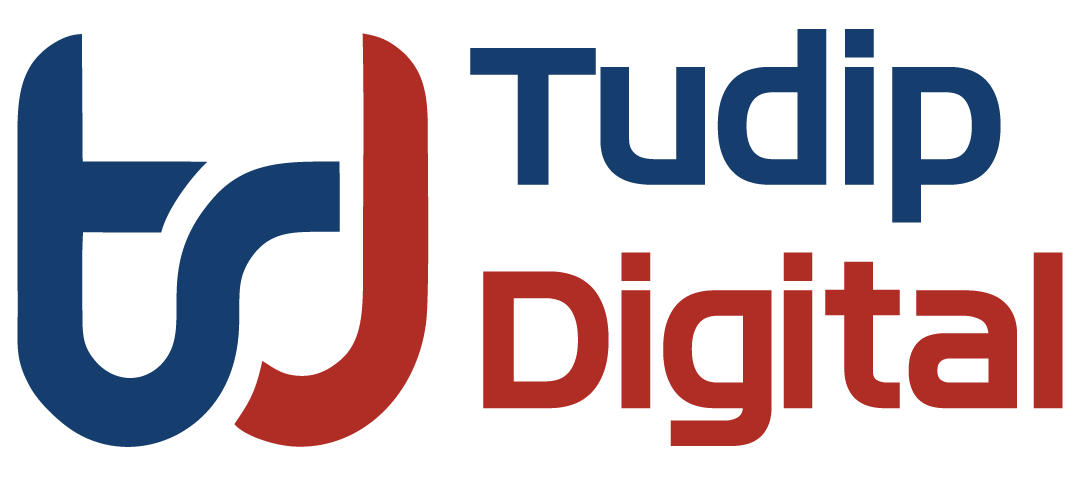There are a bunch of problems that we face while moving Magento from 1 server to another server. This article lists all the issues that we faced till date and their solutions:

- You see this message and do not know where the error is “There has been an error processing your request” error.
- Go to errors folder and rename local.xml.sample to local.xml and now you would be able to see the errors.
- Every once in a while you come across this error “SQLSTATE[HY000]: General error: 1030 Got error 28 from storage engine”.
- Most likely you are running out of disk space on this machine (shared hosting?). Clean up the unused files/DBs and you should be fine.
- The DB dump is way too big and you are sure what you can remove while moving the DB. Here are a few tables that you should truncate right away:
- TRUNCATE `log_url`;
- TRUNCATE `log_url_info`;
- TRUNCATE `log_visitor`;
- TRUNCATE `log_visitor_info`;
- TRUNCATE `dataflow_batch_import`;
- TRUNCATE `dataflow_batch_export`;
- TRUNCATE `index_event`;
- TRUNCATE `report_event`;
- While installing the plugins you have given write permission to the complete folder and now you want to reset the permissions as they were earlier. There is this brilliant Magento clean up tool that you can use. Follow these steps:
- Download this PHP script from https://www.magentocommerce.com/wiki/media/groups/227/magento-cleanup2.zip
- Extract and move it to your mageno installation’s root folder as magento-cleanup.php
- Hit <Your Installation Path>/magento-cleanup.php from browser and it would reset the permissions right.
We are sure that this is not the end of the problems with Magento. We will keep updating this article with new findings. In the meantime, if you come across any other problem that is not covered here, please leave a comment and we can help you.
- There is this very annoying problem in the Magento on Chrome, 1) admin login does not work and 2) add to cart does not work. To fix both the problems, comment last 3 codes of the code block:
session_set_cookie_params(
$this->getCookie()->getLifetime(),
$this->getCookie()->getPath()
// $this->getCookie()->getDomain(),
// $this->getCookie()->isSecure()
// $this->getCookie()->getHttponly()
);