18 August 2021
AutoML helps users by providing an interface for all the steps required in training different image classification models.
Predictions are generated for these models by identifying different criterias.
AutoML provides users with limited Machine learning knowledge for training high quality image classification models.
With required business or organizational needs, AutoML models can be created with little knowledge of machine learning and can fulfil the purpose.

We can have a look on cloud training and understand this with the help of an example:
In this example we will classify a model in Google cloud platform containing images of a Cloud with the help of Cloud AutoML Vision.
In your environment, AutoML API must be enabled and a cloud storage bucket must be created.
In the created bucket all the images required for the training must be copied and should be publicly accessible.
After uploading the training images in the storage bucket, now AutoML Vision training dataset can be created. Now, create a CSV file which has a URL related to the training images and required labels for the training images.
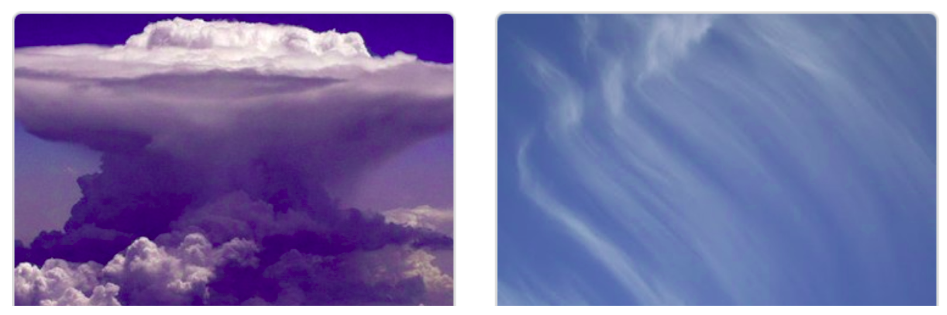
In the AutoML vision dataset console, create a new dataset “Clouds” with Single-label Classification and selecting the CSV file from your cloud storage bucket.
After a few minutes all the images will be imported to your dataset and we can inspect the images further.
Filtering can be done with the use of different labels in order to review the training images.
Label Stats can be used to verify the number of images under different labels.
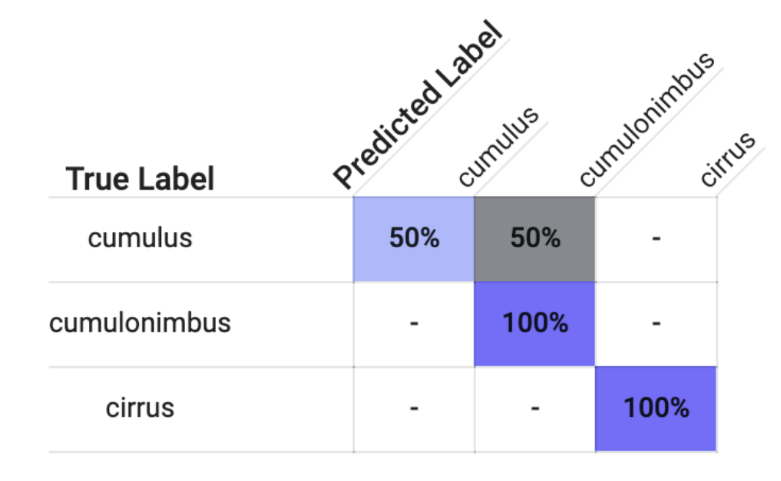
After inspecting the images, model training can be started and by naming your model.
Training might take around 1 hour and to successfully complete after which Evaluation of the model is done in which we can adjust and set confidence and threshold according to our requirements.
It contains a confusion matrix as well which shows the predicted percentage of images of different labels in the training model.
Finally, we will now be able to generate predictions on our trained model with the help of images or data that hasn’t been used in training it or the data which was never involved in the model training.
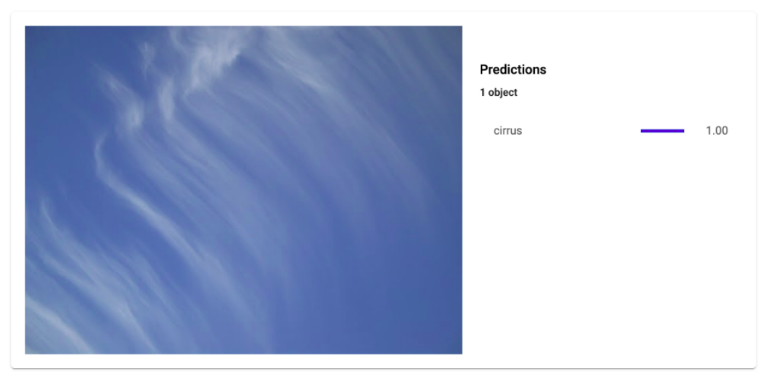
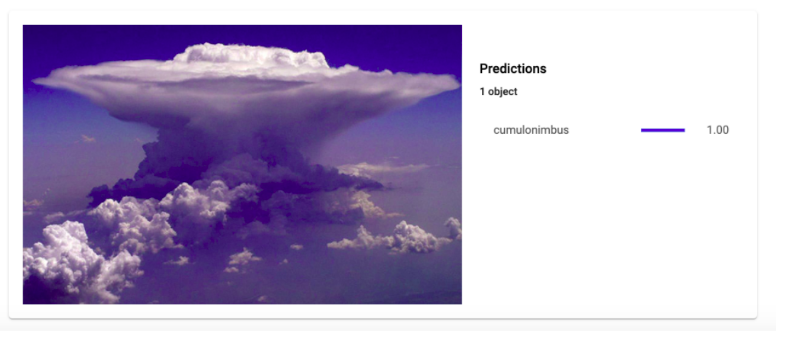
With new images uploaded in the Test and Use tab in the AutoML console, our model can successfully predict the labels of the uploaded images.








