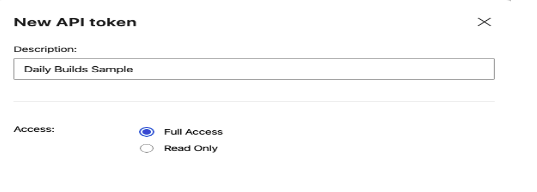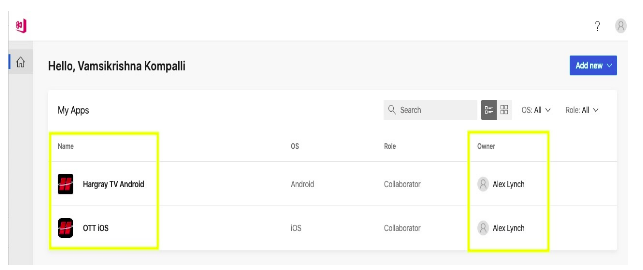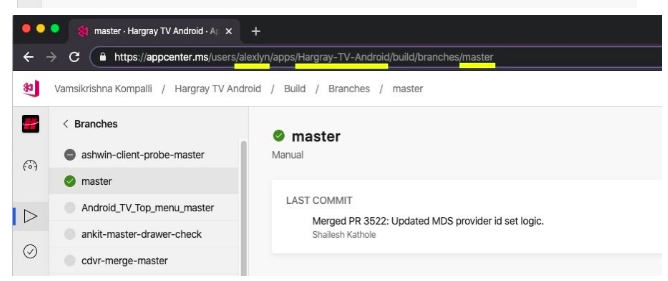26 March 2021
Visual Studio App Center puts many common resources together into a cloud solution for DevOps. To design, test, and distribute software, developers use the App Center. Developers track the status and utilisation of the software using the Analytics and Diagnostics resources until the app is launched.
App Center API
The App Center exposes a comprehensive collection of endpoints for the API. Via the OpenAPI Specification of the App Center, you can explore the App Center API.
The OpenAPI Specification for the App Center requires you to use your API token for authentication. You can call App Center APIs interactively until you’re authenticated to learn about the API and see what data it returns.
Types of tokens:
- User tokens: User API tokens have the same advantages you have as an App Center user. User API tokens run across all the organisations and applications you are connected to.
- App tokens: App API tokens have either Manager or Viewer privileges, but just one app. Up to 5000 API tokens can be created for each App Center account.
Build an App Center API token
- Pick the app to build an API token and select Configurations On the left hand side.
- Pick App API Tokens from the menu list in the middle row.
- Click the Latest API token on the top-right corner.
- Enter a descriptive name for your token in the text field.
- Pick the type of access to your App API token:
- Full Access: The full access key of the System API has the equivalent of the Manager permissions for that app. Only managers may build complete access to the App API tokens.
- Read-Only: The read-only app API token has the Viewer access rights identical for that app. Managers and Developers can build tokens for the App API read-only.
API Token in an API request
When sending API requests from an application to the App Center, you must include the API token in the header of each request sent to the App Center.
Pass the API token in the X-API-Token header property of the request.
Get App Center Data:
Gather Some of the Following AppCenter information:
- Application Name, Owner, and Branch Name.