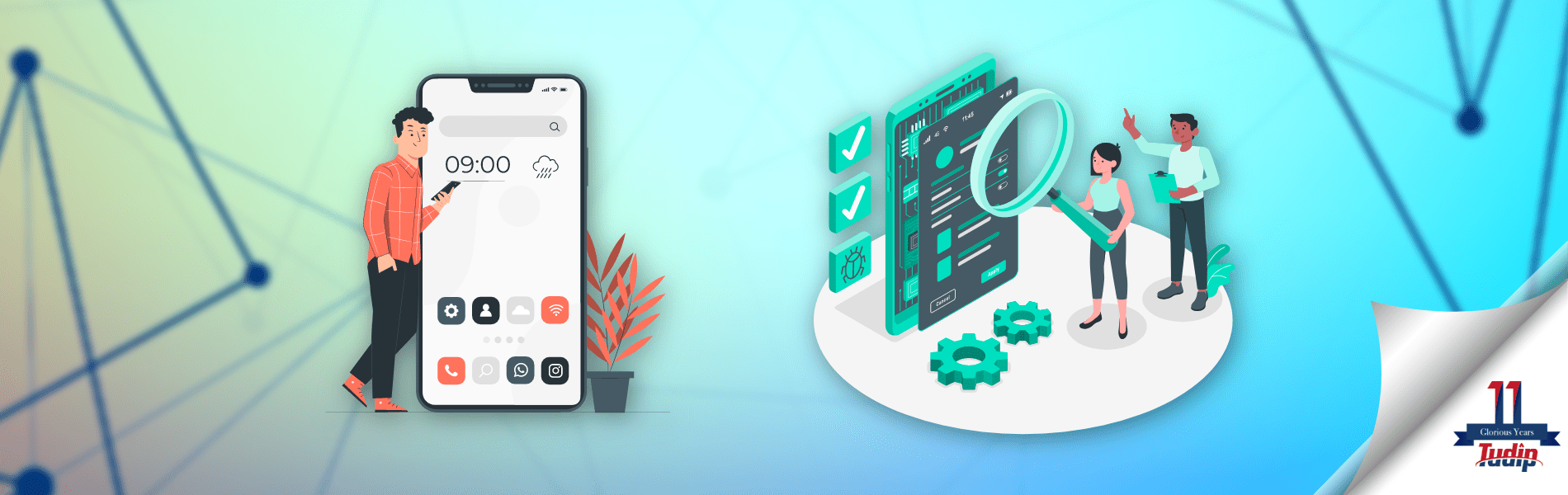07 October 2021
What is Mobile Automation Testing?
Software testing is one of the main processes involved in mobile application development, where every mobile app developed is tested for various app features. These include the following features of the apps across browsers, operating systems and various mobile devices:
- Loading time
- User experience
- Functionality
- Usability
- Accessibility
- Security
- Performance
Mobile app testing can be done by using different types of mobile automation testing tools to make sure the apps are flawless and perform well under varying load conditions. The mobile app testing which is using mobile automation testing tools is named ‘Mobile Automation Testing’. Leveraging mobile app automation testing, businesses are often assured that the mobile app is bug free and can be released into the marketplace (i.e. app store or play store).
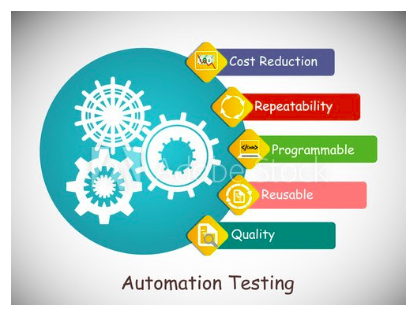
Why Should Businesses Leverage Mobile Test Automation?
It is a known fact that enterprises of all sizes, due to a large number of smartphone users, mobile apps have fired the expansion in business operations along with delivering better customer services. Apparently, a mobile app user decides which app to use based on the purpose of the task they wish to achieve along with the ease of its usage.
Today millions of mobile apps are available for the users, the app ratings and reviews play an important role for a new user to download mobile apps. Hence, it is important to perform automation testing on the mobile apps during the development phase to ensure the app is fully tested using effective mobile automation testing tools.
Businesses should leverage mobile testing automation to achieve the below characteristics:
App Functionality:
The mobile app functionality testing ensures that the mobile app functions as specified in the design document for various specifications.
App Performance:
The mobile app performance testing is to determine if the application will withstand high user traffic under peak seasons. Performance testing skillfully analyzes multiple performance factors like transaction errors, network use, response times, etc.
App Security:
This ensures that the application is safe from malware and hackers which is an essential part of the testing process. Security testing pays attention to data security within the mobile application.
App Usability:
The mobile app usability testing helps us to concentrate on a complete UX experience. This process allows us to assess the ease-of-use and customer-friendly aspects of the application.
App Accessibility:
The mobile app accessibility testing ensures that the apps you develop are accessible to differently-abled populations to ensure their easy access and usage.
Steps to Follow for Achieving an Effective Test Automation of Mobile Apps
Creating a mobile app with all features embedded in it is not enough as an effective mobile test automation strategy should be followed to confirm the success of the mobile app. The following are the steps to be followed for the mobile application testing process to ensure its success:
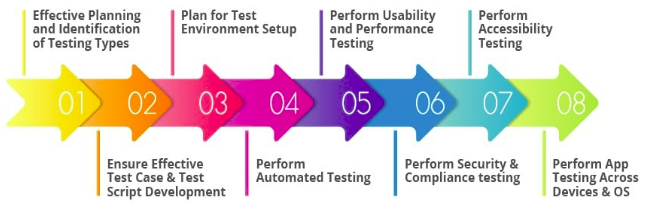
Step 1: Effective Planning and Identification of Testing Types
We should choose the target device to test our application in advance. We should establish whether the application developed is for native, hybrid, or mobile web before the application is tested along with front-end and back-end testing plans. There are various types of mobile app testing that can be used in this process. We must plan beforehand which approach to move forward with.
Step 2: Ensure Effective Test Case & Test Script Development
It is essential to develop practical test cases for every function of the application. There are certain functions like payment gateways, product searches, and queries that need efficient testing to make sure safety and performance. Automated test scripts need to be developed in this process, and reusable automation test scripts can be changed according to the project requirements.
Step 3: Plan for Test Environment Set-up
It is important to download, install and configure the application you wish to test your app and to set up the test environment. It is also important to ensure the test version of the app is established before starting the actual testing process.
Step 4: Perform Automated Testing
There are different automation testing tools like Appium, Selendroid, etc that can be used to perform the mobile test automation. We can use them on the basis of applications under test (Android or iOS). This is done to ensure the basic functionality issues in an application.
Step 5: Perform Usability and Performance Testing
Once the critical functions are tested then to ensure a good user experience is achieved, usability testing should be taken up. To ensure the app delivers a flawless performance, performance testing using mobile performance testing tools should be taken up when numerous users log in at the same time.
Step 6: Perform Security and Compliance Testing
The application is tested to ensure that the app is safe from malware, hackers and does not have any data leaks. It basically pays attention to the data security within the mobile application. This can be done by authenticating SQL injection, session hijacking, etc. Compliance testing should also be taken up.
Step 7: Perform Accessibility Testing
The accessibility test is adapted not only for normal users but also for users with different types of disabilities. Accessibility testing is completed to make sure that an application can be used by people with many disabilities, including visual, auditory, physical, speech, cognitive, language, learning, and neurological disabilities.
Step 8: Perform App testing across devices and OS
This is a very important step as all the test scripts should be executed on different devices and OS to ensure the app performs well with different devices and operating systems.
Most commonly used Mobile Automation Testing Tools
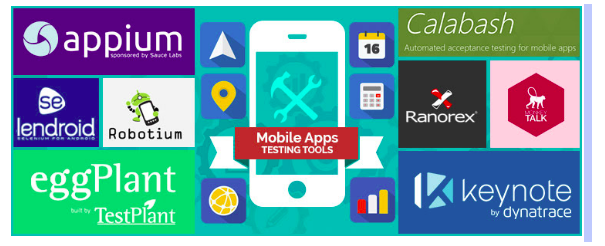
Appium: Appium is an open-source, cross-platform mobile automation tool that supports tests in different frameworks and languages. It can be used for testing both iOS and Android applications.
Selendroid: Selendroid is a test automation framework for testing native and hybrid applications. It is an open-source test framework for testing Android applications. Selendroid’s open source project is currently in the development phase and has already had multiple contributions from different contributors and companies like eBay, Salesforce, Red Hat, and Facebook.
Calabash: Calabash is developed and maintained by Xamarin. It is an open-source, free testing tool, and is used with Cucumber.
Keynote: It is developed by Dynatrace, a leader in helping businesses with their mobile application testing. Keynote for manual testing of mobile applications and websites is available starting at $180 per month. You can get unlimited testing and other facilities are available in Pro Unlimited starting at $500 per month.
MonkeyTalk: MoneyTalk is a very powerful tool yet very simple to use. It can be used to test anything from simple smoke tests to sophisticated data-driven test suites. It is an open-source automation tool for android and iOS mobile apps.
NativeDriver: It is an implementation of the WebDriver API that drives the UI of a native application. It is created by Google and is an open-source testing tool.