07 July 2021
This blog helps you to install and calculate the image size in the GNU manipulation tool.
Install the Tool GNU Image Manipulation Program in the system , There are two ways to install it on the system.
You can directly search it on Ubuntu softwares as follows and install it.
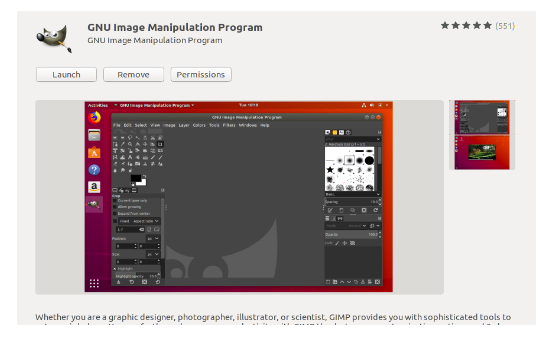
We can install it through the terminal by using the following command.
- sudo add-apt-repository ppa:otto-kesselgulasch/gimp
- sudo apt-get update
- sudo apt-get install gimp
Take the snapshot or screenshot of the Playable stream from any video player.
For example we can use the VLC media player to take a snapshot of the screen where we need to find the region.
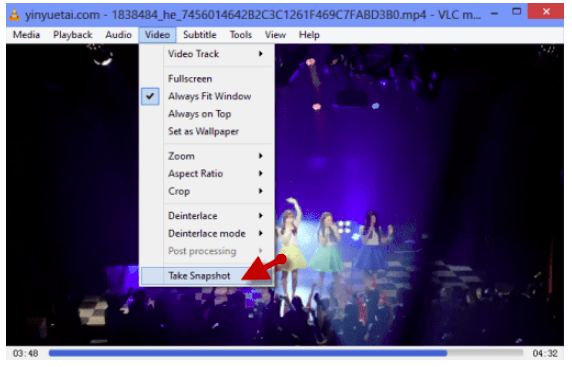
Please follow the following formulae to find out the region coordinates for any templates or text.
Region = Region(x , y, Width, Height)
Find out the given coordinates from the frame for the particular image region or the text region.
For example consider the following frame.
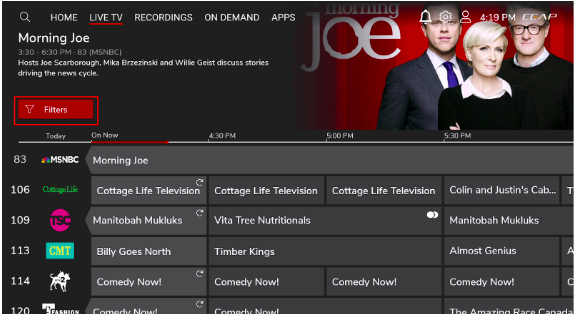
We need to find out the region for the highlighted red filters image .
Launch the gnu app and open the given frame.
Select the required portion in the frame and you will get the x and y coordinates for the particular selected region
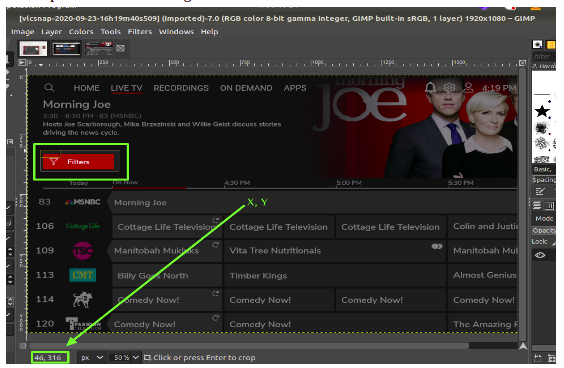
We got x = 46 and y = 316
Now we need width and height
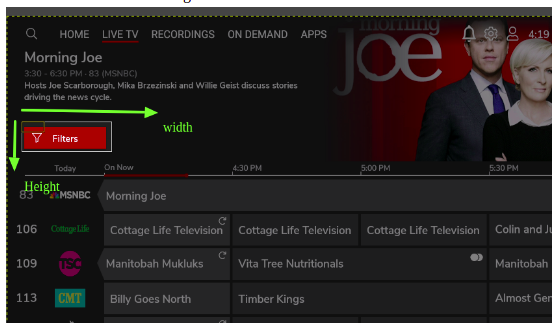
Navigate pointer to the right up corner of the image to get width. We will get x1 and y1.
Width = [x 1 - x ] i.e (324-46 = 278)
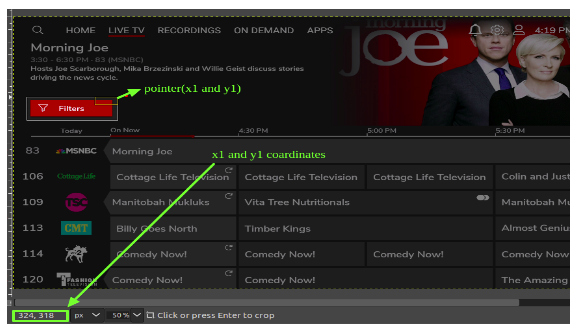
Navigate pointer to the Left down corner of the image to get width. We will get x1 and y1 again.
Height = [y 1 - y ] i.e (408-316 = 92)
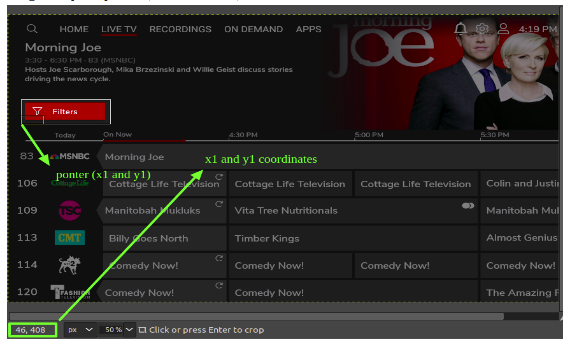
We get region =Region (46 ,316 , 278 ,92)









