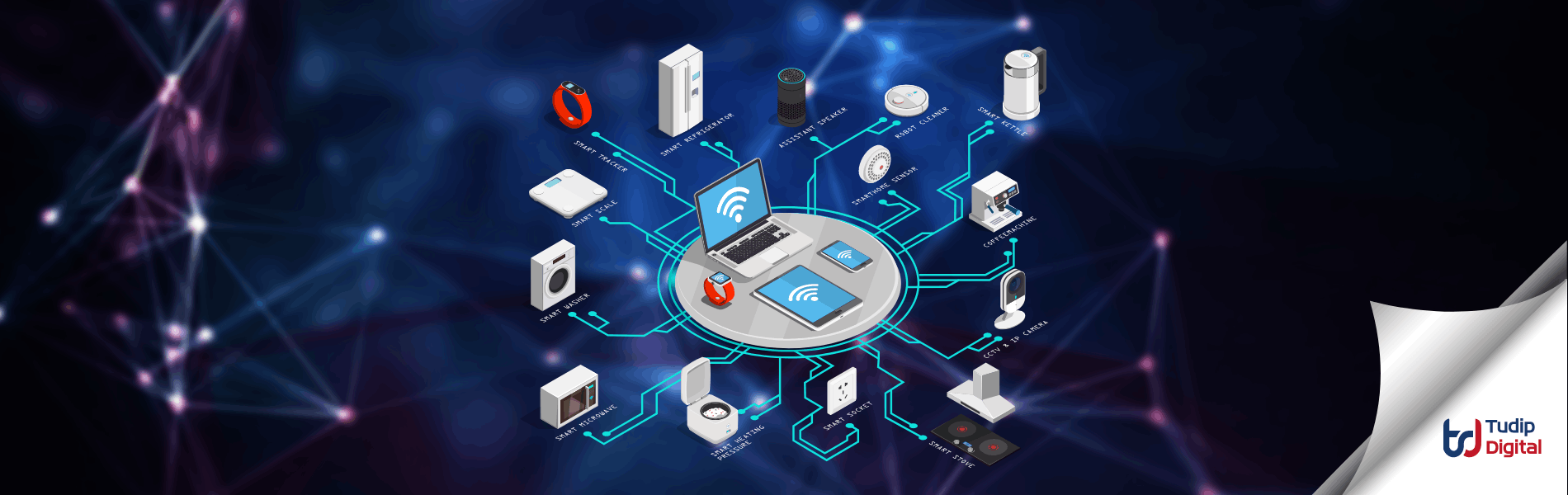1 April 2022
Telerik document processing provides a .Net core support library for the different files format. In many, application users need the files, documents for processing at that time this library supports to fulfill the user needs. Telerik Document Processing provides the RadPdfProcessing, RadSpreadProcessing, RadSpreadStreamProcessing, RadWordsProcessing, and RadZipLibrary UI-independent and cross-platform libraries which enable you to process content between different formats and work with archive files.
Steps for using Telerik Document Processing:
First Step: Installing the Telerik document processing libraries into your computer.
Second Step: Created application with visual studio and add Telerik document processing libraries in the project. For example, for RadWordsProcessing functionality we used to used
Telerik.Windows.Documents.Core.dll, Telerik.Windows.Documents.Flow.dl, Telerik.Windows.Zip.dll.
Third Step: Create a Document
For example:
Telerik.Windows.Documents.Flow.Model.RadFlowDocument document = new Telerik.Windows.Documents.Flow.Model.RadFlowDocument(); Telerik.Windows.Documents.Flow.Model.Editing.RadFlowDocumentEditor editor = new Telerik.Windows.Documents.Flow.Model.Editing.RadFlowDocumentEditor(document); editor.InsertText("Hello world!");
Final Step: Export Document
In order to export a document to DOCX, you need to use the Export() method of DocxFormatProvider.
For Example :
Telerik.Windows.Documents.Flow.FormatProviders.Docx.DocxFormatProvider provider = new Telerik.Windows.Documents.Flow.FormatProviders.Docx.DocxFormatProvider(); using (Stream output = File.OpenWrite("Sample.docx")) { RadFlowDocument document = CreateRadFlowDocument(); // CreateRadFlowDocument() is a custom method that creates a simple instance of RadFlowDocument. You can replace it with the instance you would like to export. provider.Export(document, output); }