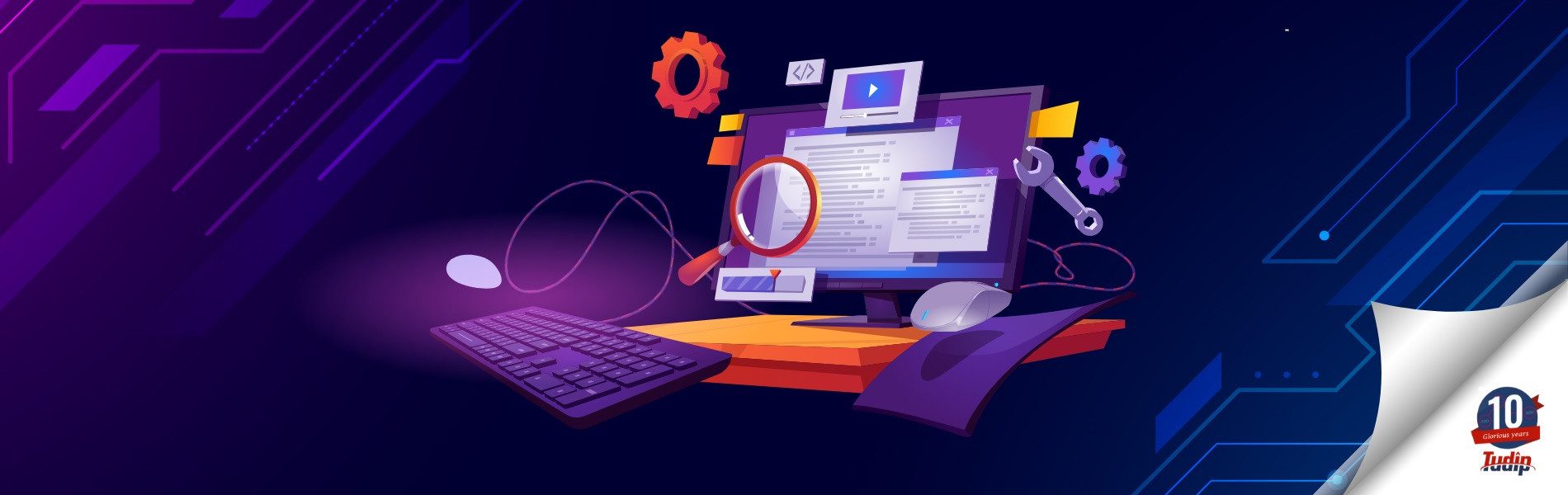Website Testing Guide: How to Test a Website?
Website Testing Guide: How to Test a Website?
20 January 2021
What is Web Testing?
Testing the application for finding the potential bugs before it’s going to live and accessible to the public. Web testing verifies that an application has the correct and working functionality and is designed to deliver a great user experience with the security and performance that users expect. Web Testing basically checks for compatibility, functionality, and usability of the web application.
Reasons why to Test Website?
Websites can face several issues like search function not operational, images not loading, broken links and forms not submitting properly, etc. To check that your website does not face any such issue so it is important to do testing on it, and not testing the website can have a major impact on the visitors. There are many reasons that can show why website testing is important. basically, every website has its own characteristics, so every reason doesn’t apply to every web application. However, below are the most common reasons that show the importance of website testing.
- To make sure the Website looks Professional.
- To make sure your Website works.
- To check your Website displays properly in each major Web browser/Mobile device.
- To check Compatibility with Cross-Browsers.
- To make sure the Website looks Professional:
Small errors, such as long loading times, typos, grammar mistakes, are common issues that are not tested thoroughly, and these issues might not seem that much of a problem but, it will give your website an unprofessional look. By removing these small/common errors your website looks more authentic to visitors. Keeping a simple UI and selecting the Right Font and Background you website will visualize better. - To make sure your Website works:
The basic quality errors ex. search functions not working or forms not submitting correctly can make a massive impact on your website performance while lowering the business value. Simple web testing can fix all these errors quickly, so before going to live you have to test and make sure that all functionality of the website is working and it satisfies the user requirements. - To check your Website displays properly in each major Web browser/Mobile device:
Checking websites in each major web browser (ex. Google Chrome, Safari, Mozilla Firefox, etc.) can cover issues that may be affecting a number of users. The use of mobile is increasing now, so it’s necessary to ensure that your web application works perfectly or displays correctly on mobile devices. You have to make sure that your website can be viewed correctly on the main mobile devices as well .Having an idea of how your website displays on each major browser or mobile device will determine whether there is more work to do in order to make your site accessible. - To check Compatibility with Cross-Browsers:
Every user uses different browsers for website suffering and each browser has its own functionality, and they open different websites in different formats. so you have to make sure that the website works fine across all web browsers. The Cross-Browser compatibility describes the issue and makes sure that your applications look and work in a consistent manner across as many browsers and platforms as possible.
How to test Web Application?
If you want to make the website right, you need to go through below basic steps of the testing. The following testing should be performed depending on your web testing requirements. Let’s look at every one of them!
-
Functional Testing:
The first step of the testing website is to make sure that the web application is functioning correct. Functional testing is done to confirm that the functionality of an application or system is behaving as expected. it ensures that the application does what it is supposed to do. While performing functional testing you have to test each functionality of the website and make sure that all features are working fine. Basically, It is done to verify all the functionality of an application.
-
- Checklist Points for Functional Testing:
-
-
- Check the functionality of fields like drop-downs, text boxes, check boxes, radio options, links, Combo box inputs, etc.
- Check that the internal links are appropriately linked to particular pages of your websites
- Check that there are no broken links generated on your website
- Validate that the web forms are consistent and it takes essential input and gives the output
- Check that the required and optional fields are properly handled, etc.
-
-
Cross-browser compatibility testing:
Users might have different browsers and to offer a smooth browsing experience you have to ensure that your website works fine on various different browsers. So the second step of the testing website is Cross-Browser testing. Cross-browser testing compares and analyzes the behavior of your website in different browser environments:
- Different Browser OS combinations – Browsers like Firefox, Chrome, Edge, Safari on any of the popular operating systems like Windows, macOS, iOS, and Android.
- Different devices – That is users can view and interact with your website on popular devices like smartphones, tablets, desktops, and laptops, etc.
-
- Checklist Points for Cross-browser compatibility testing:
- Check the website on different Browsers and its versions.
- Check the website on different Operating systems and its versions.
- Check the website on different Hardware and Network environments.
- Check the website on different screen resolutions.
- Checklist Points for Cross-browser compatibility testing:
-
Usability Testing:
When thinking about how to test a website, the third step should be usability testing. This type of testing combines functionality testing with the overall user experience. Usability testing addresses whether or not the end-user can access those functions and successfully use the product.
-
- Checklist Points for Cross-browser Usability testing:
-
-
- Check that all pages of your site are understandable and easy to use.
- The Buttons, shapes, and fields are convenient for use.
- There should be access to the Main menu from all pages.
- Images present on the page should be placed properly with proper sizes.
- Content should be informative and understandable.
-
-
Performance Testing:
The website has to bear some load on a day to day basis. Hence, performance testing is done to test its stability and its responsiveness under a particular load.
Test website behavior at or beyond the limits of its anticipated workload, it is useful to determine the breaking point of the app; it involves putting the app under increasing amounts of stress until it stops functioning. (Stress testing)
-
- Checklist Points for Cross-browser Performance testing:
- Test website behavior by increasing workload. (Load testing)
- Test website performance by increasing the data volume in the database. (Volume testing)
- Test website performance when multiple users login to it. (Concurrency testing)
- Test website behavior when the additional workload is given continuously or increased to an extent for a long time. (Endurance testing)
- Test response time of the application, i.e how long does it take to load the application, any input given to the application provides the output in how much time, refreshing the browser, etc. (Page load speed testing)
- Checklist Points for Cross-browser Performance testing:
-
Security Testing:
Once the application is developed, it has to be tested for security and need to focus to safeguard customer data and ensure that the customer’s privacy is not compromised, also we have to ensure that the application handles incoming and outgoing data securely. This type of testing includes processes to determine the app’s weak points and improve them as much as possible.
-
- Checklist points for Security testing:
-
-
- Check that only an authentic user should be able to Log in. (Authentication)
- Check that the user should be able to log into those modules only for which he is authorized or for which the user has been provided access to. (Authorized)
- Password requirements should be checked i.e. password should be as per the requirement defines i.e. length, special characters, numbers, etc.
- Check that if the application is inactive, then it should timeout in a specified time. (Session-out)
- Backup should be taken at a specified time and should be stored to a secured location.
- All communication should be encrypted.
- Ensure that the restricted files are not downloadable without appropriate access.
- Ensure that there is no login ability while entering the wrong password or username
-
Techniques to reduce testing efforts
-
Automated testing:
-
- Executing all test cases manually automated them, you can save a lot of time.
-
Mobile emulators and simulators:
-
- Since there are so many chances of people browsing your website through mobile devices, so you need to test websites on various mobile devices and operating systems.
Website Testing Tips to get better results
- Understand Business requirements and integrate Exploratory Testing.
- Do not miss Sanity testing – it’s important.
- Validate All Third-Party Applications.
After going through the above testing steps you should get the best testing results.