Make Informed decisions using Google Analytics
Make Informed decisions using Google Analytics
Introduction
Almost all the businesses in today’s technology dominant world are in a race for a superior online presence through a website or an app. Therefore, it becomes very important to understand the inner structure of the website or the app to get an insight into whether it is actually achieving its true purpose or not.
It’s good to have an application or a website that is very pretty looking and with a lot of awesome features but it’s all in vain if it does not help your business grow.
What is Google Analytics?
Google Analytics is a very powerful tool that helps in measuring, collecting, analyzing and reporting data collected from websites.
It can provide an in-depth apprehension of your website that can be very helpful in shaping the prosperity of your business goals. It helps in understanding the users’ behavior while they are interacting with your website.
Get insight into the users and their behavior


Demographics:
We can segment the users on the basis of their age and gender. Knowing these can help you in optimizing the content of your website accordingly.
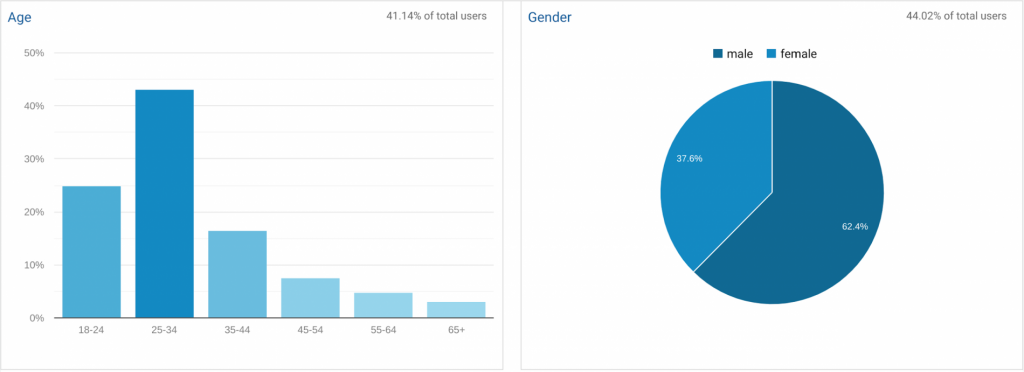
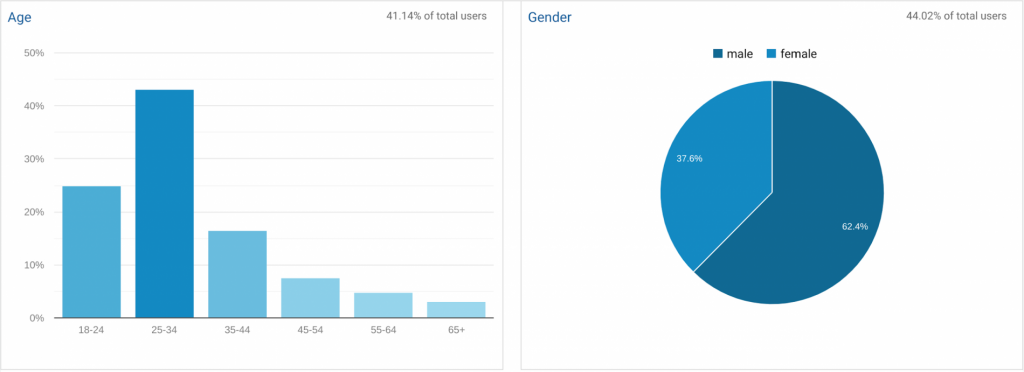
Interests:
WIth the help of Google Analytics we can know the interests of the users according to which we can modify our content.
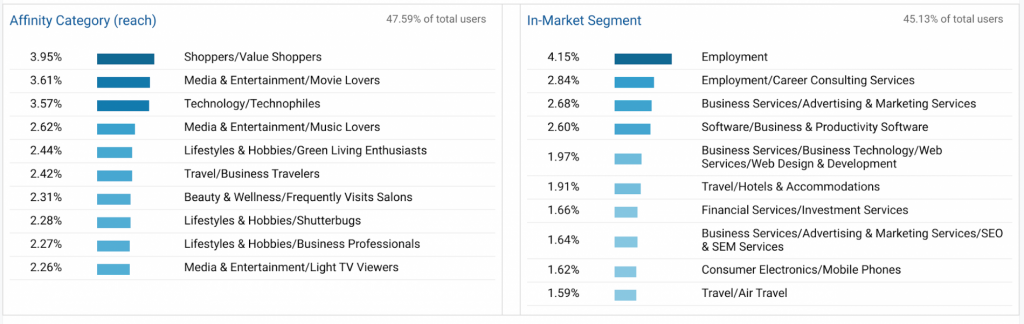
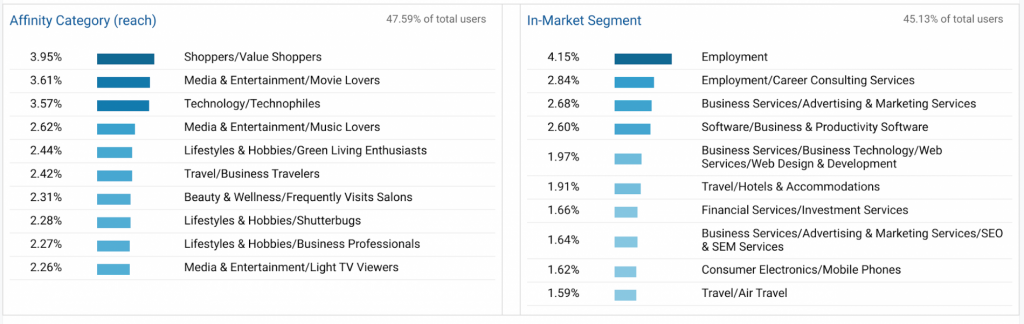
Devices:
Google Analytics tells us the types of devices and browsers which the users are using. It can help us to focus on the usability and user experience of the site or app across different types of devices.
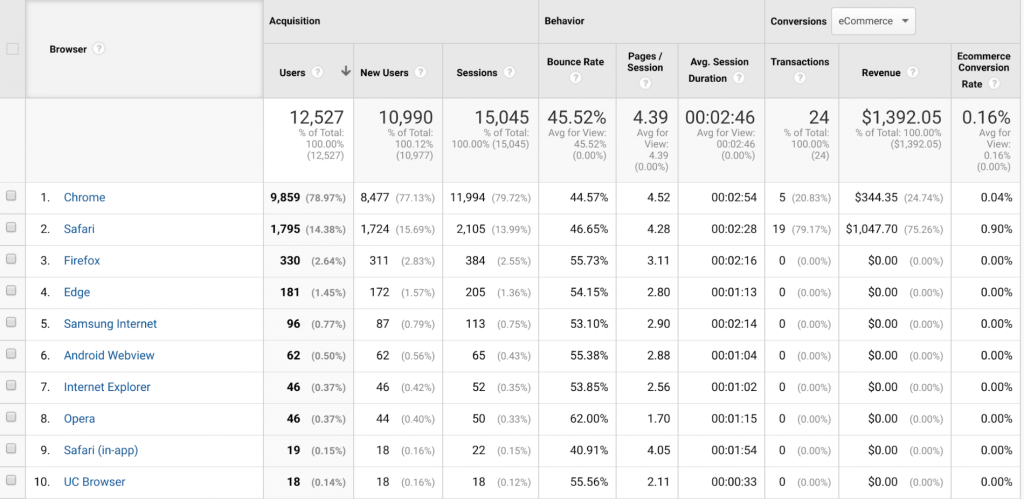
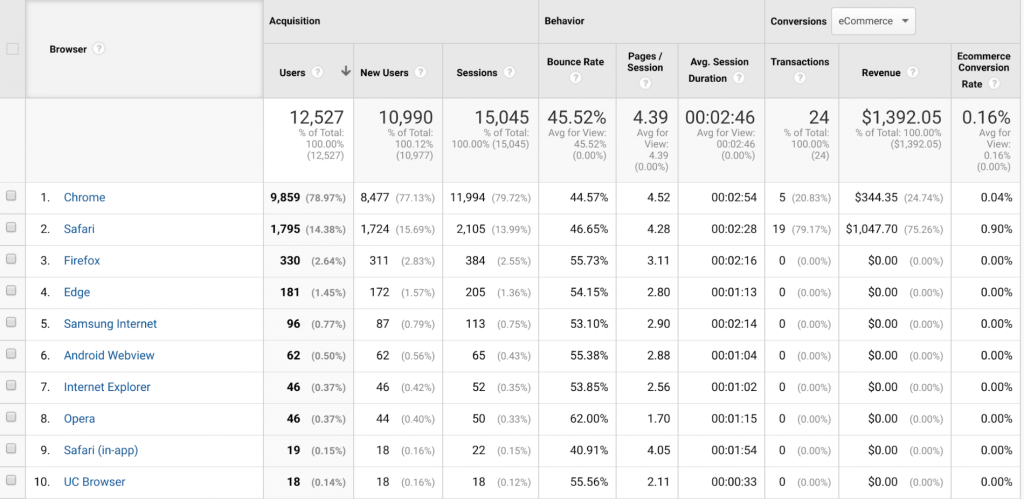
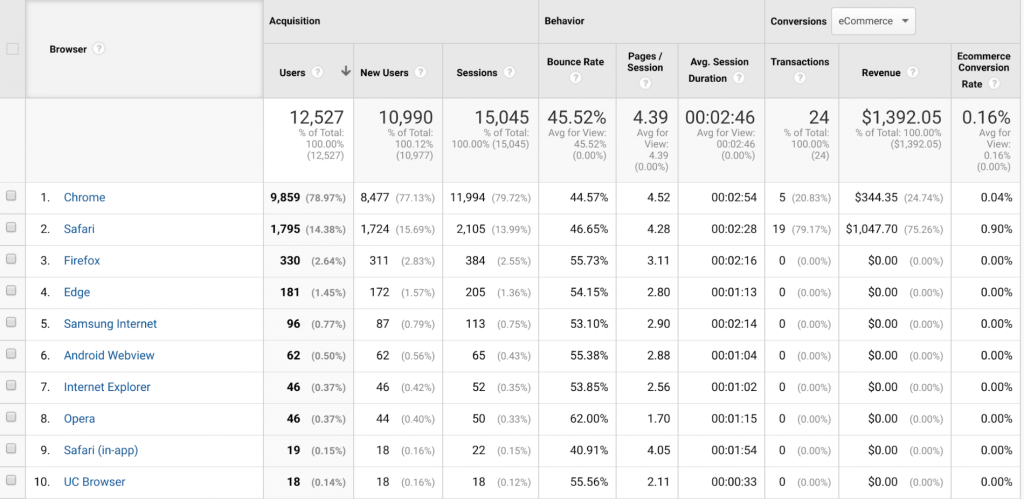
Google Analytics displaying the type of browser being used to visit the website
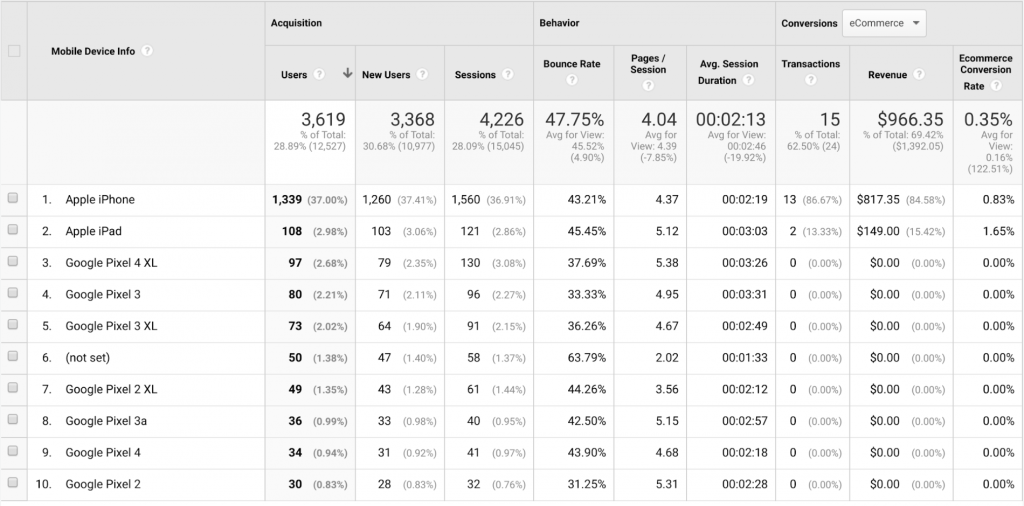
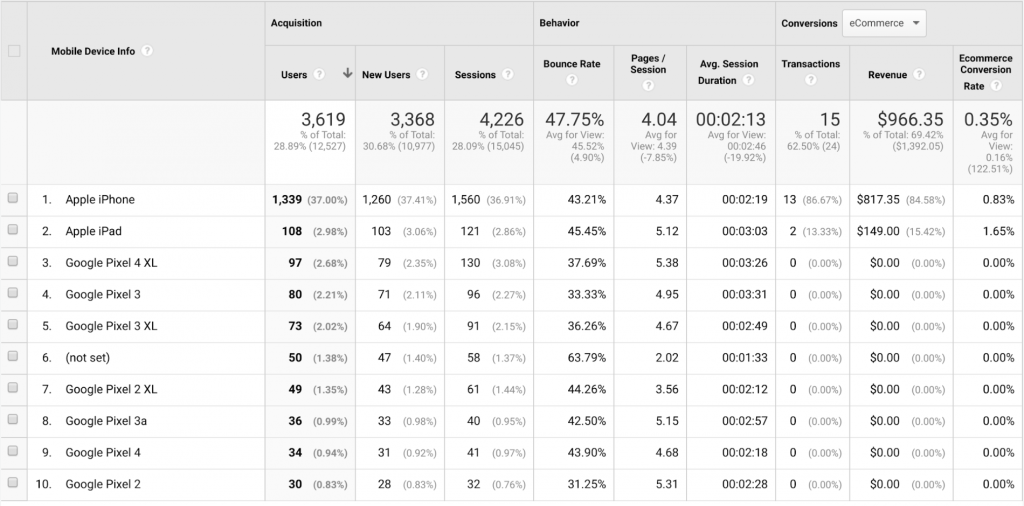
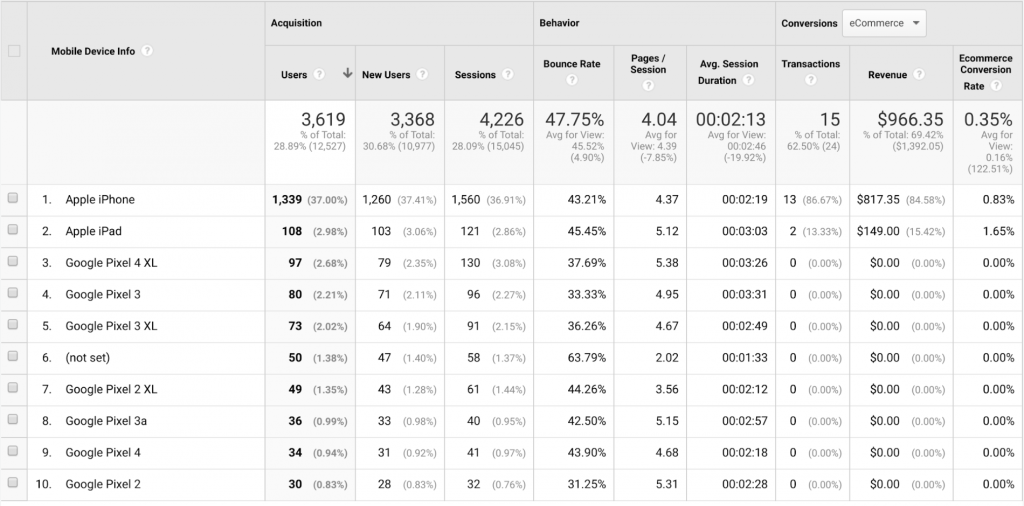
Google Analytics displaying the type of device being used to visit the website
Geo:
Google Analytics also helps to identify the users on the basis of their language and region. It is very helpful in targeting users of different languages and regions with the content meaningful to them.
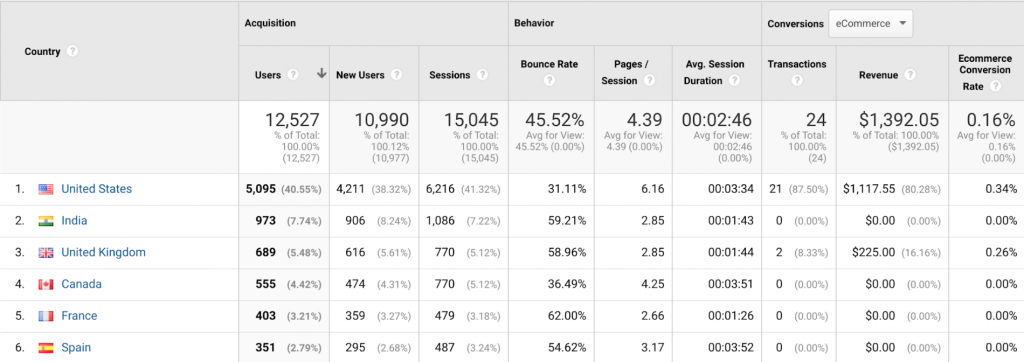
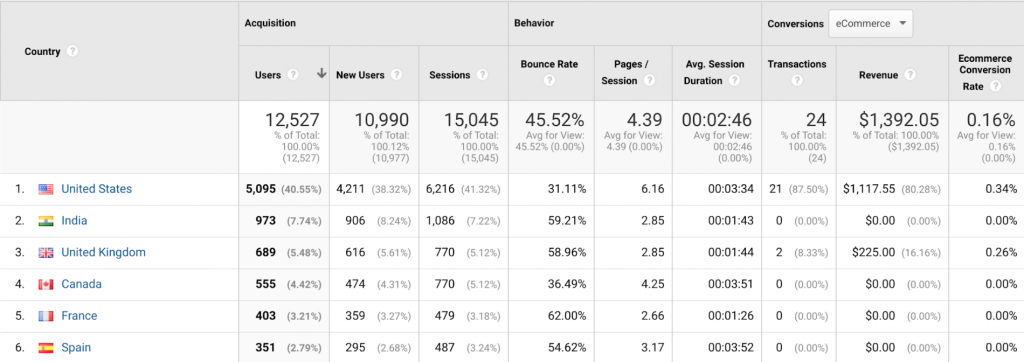
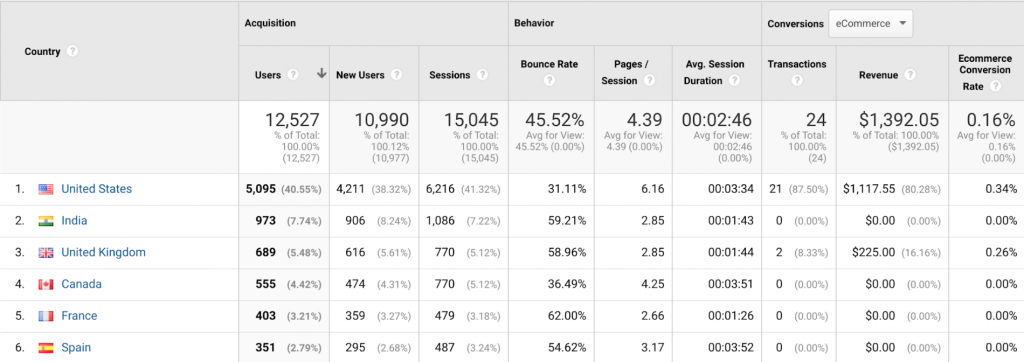
Dashboard depicting an overview of the users’ behavior while interacting with the site
Behavior:
The user’s behavior while interacting with your website can also be understood using Google Analytics. We can know the number of new vs returning users, frequency & recency, engagement time, session quality and the conversion probability (into potential customers) of the users.
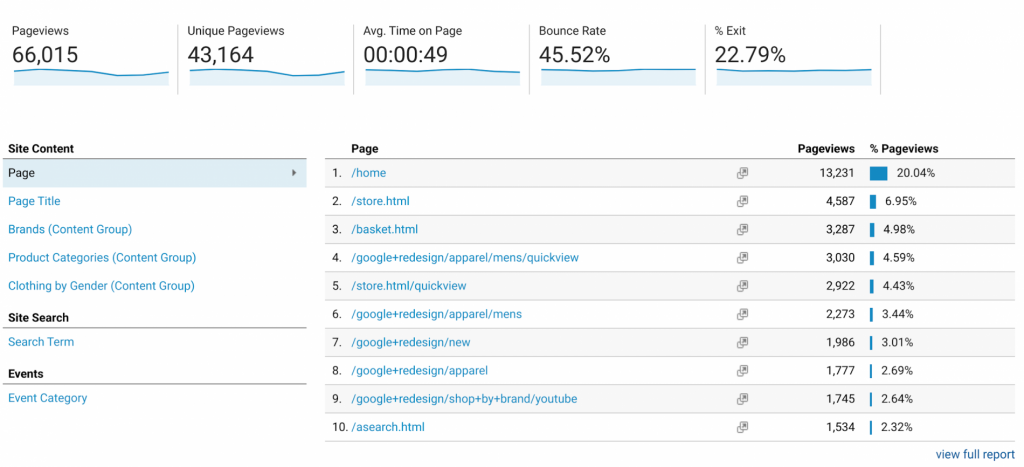
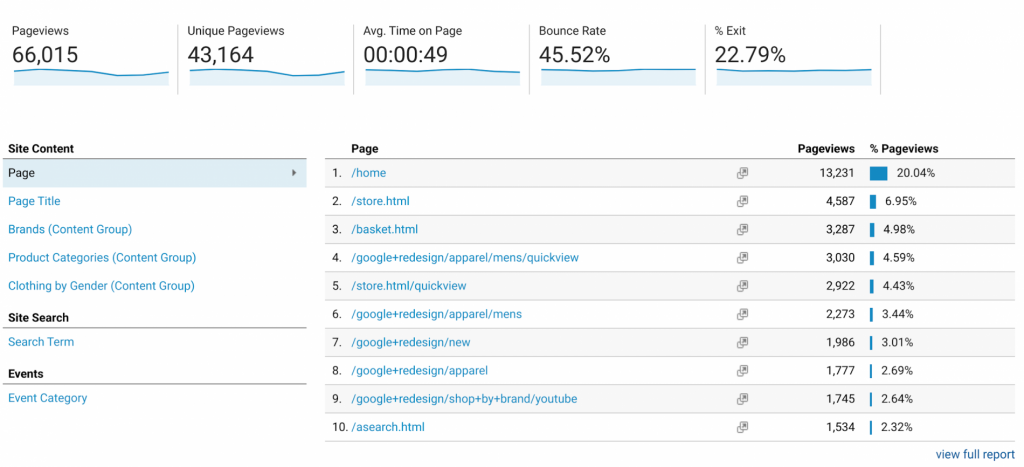
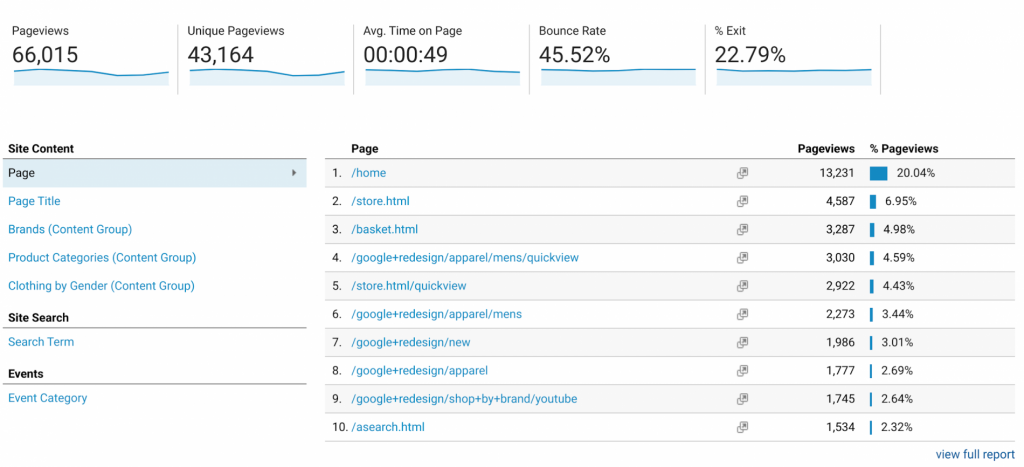
Dashboard depicting an overview of the users’ behavior while interacting with the site
Identify the reasons for bounce rate
According to Google, the bounce rate is defined as the percentage of visitors to a particular website who navigate away from the site after viewing only one page. A high bounce rate indicates that the user is not interested in the landing page of the website or the content of the landing page is pretty boring or irrelevant to the user. A website or page won’t get enough hits if the page is irrelevant to the user. Google Analytics is very helpful in assessing that and making a judgment of the changes that are needed to the website.
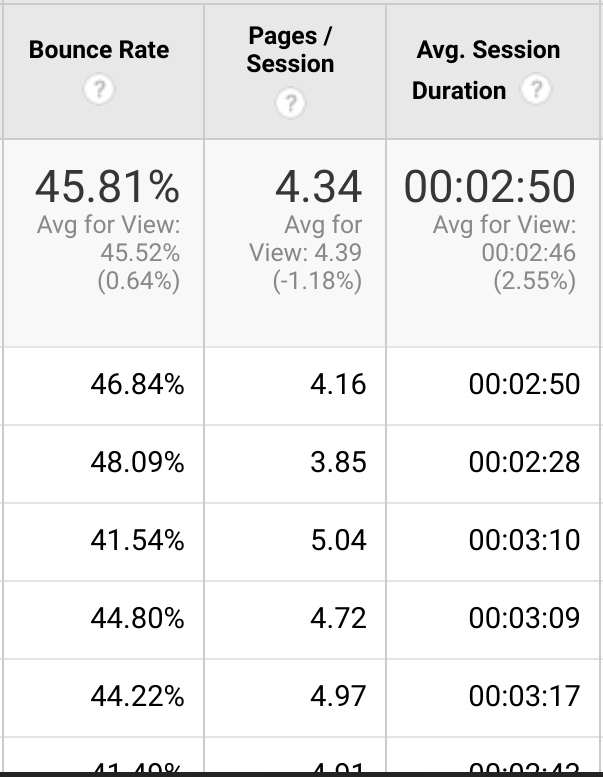
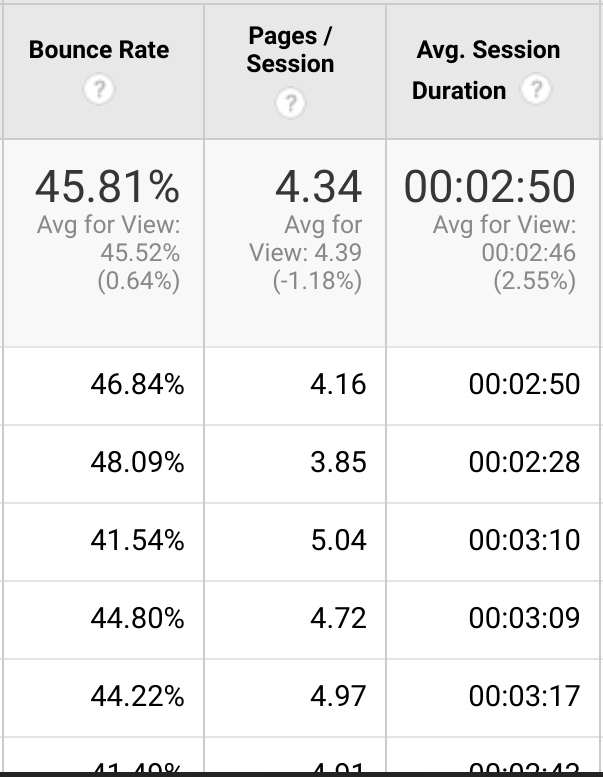
Improve conversion rates with the right decisions
The conversion rate can be defined as the number of conversions divided by the total number of visitors. Conversion refers to converting users to customers. With all the data at your disposal you can make strategic changes to the website, advertisements and the type of content you put out through your website. Changes should be user-centric and must be done to provide an awesome and meaningful experience to the user. Better user experience will definitely lead to awesome conversion rates.
Integrate Google Analytics to your website for tracking
Integrating any service to your website is usually very complicated but that’s not the case with Google Analytics.
Following are the easy steps that you need to perform in order to integrate Google Analytics to your website for tracking:
- Login to your Google Analytics account
- Set up a Property for your website.
- Click on Admin option on the bottom left corner of the page
- Click on Account
- Then click on Property
- Under the Property column, click on Tracking Info > Tracking Code
- The Tracking ID of the website will be shown at the top of the page starting with ‘UA’.
- Once the tracking id code is identified, we need to copy the Global Site Tag (gtag.js) code.
- Replace GA_TRACKING_ID with the unique ID provided by Google Analytics
- Paste the code under the <head> tag of your webpage.
And Voila! Your website is now ready to be tracked using Google Analytics!
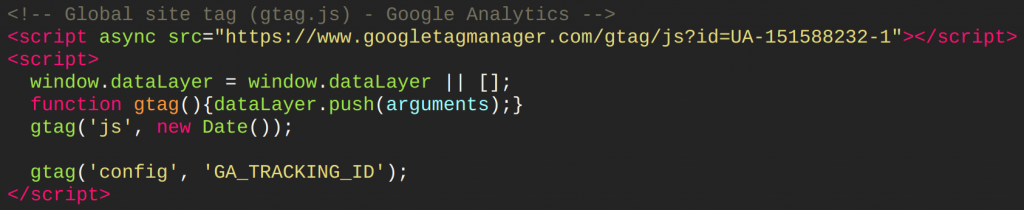
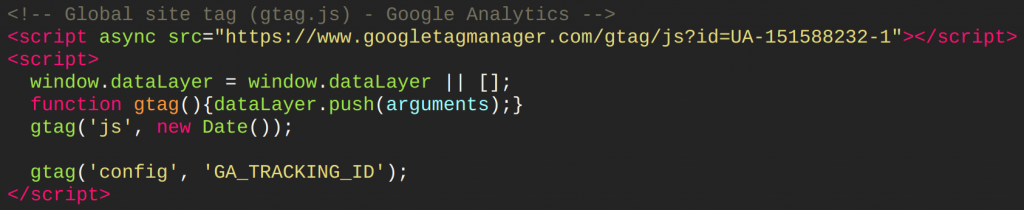
Integrate Google Analytics to your mobile app:
Following are steps that you need to carry out in order to integrate Google Analytics for your mobile app:
- Enable ‘app install tracking’:
- For Android: Install tracking is automatically enabled for the Android application. We do not need to do anything here!
- For iOS:
- Sign in to your Analytics account
- Navigate to the Admin section and then to the Property that needs to be edited
- Click on Property settings
- Turn on iOS campaign tracking
- Click on Save
- Updating Analytics SDK
- For Android: For Android, a few lines in the manifest file needs to be changed. You can refer to the Developer’s guide for the same.
- For iOS: For iOS, the app will have to access the iOS identifier for advertising (IDFA). We need to add the libAdIdAccess.a library to your XCode project to do this.
- Setting up custom campaigns
- Custom Campaign is a feature provided by Google Analytics that adds certain parameters to the URL of the marketplace page form where the users download the application.
- We must create a separate custom campaign for each platform. You can refer to the Campaign URL Builder to create custom campaigns.
Conclusion
Google Analytics is a tool that can connect you with the users and can help you achieve wonders for your website’s growth. You can definitely see the improving performance and user experience of the website.
In case you are wondering about the cost of this amazing tool as it has all these advantages, you will be thrilled to hear that it is FREE! Google Analytics doesn’t cost a penny but it will definitely mint money for you!


