Jovo: Framework for building cross-platform Voice Apps
Jovo: Framework for building cross-platform Voice Apps
Well, building a Voice App which supports only a single voice platform is a fairly simple process but it becomes quite complex when you want to interact with various voice assistants via your voice app. There has been a massive resurgence in voice technology in the form of smart speakers like Alexa, Google Home, Siri, Cortana, Bixby ..etc, and it was very challenging for developers to maintain a separate code base for different digital assistants. Fortunately, a simple solution evolved as Jovo for rediscovering and further enhancing the development experience with voice apps.
Introducing Jovo
Jovo is an open-source framework for building Voice Apps, available to users on multiple platforms. It allows you to host the common code base and configurations for both Alexa and Google home.
Here are the main features of Jovo ecosystem:
- Jovo CLI – By using the Jovo command line tools we can easily create new Jovo projects, language models and deploy them to the voice platforms.
- Jovo Webhook – It provides the Jovo Webhook URL which can be added as a HTTPS endpoint to the voice platforms without having to deal with dedicated server or AWS Lambda code all the time.
- Jovo Language Model – Jovo Language Model allows to specify consolidated language model documents that can be translated into platform specific language models i.e. an Alexa interaction model for Amazon Alexa and a Dialog Flow Agent for Google assistant. No need to manually update the language model on different platforms.
- Jovo Debugger – Jovo debugger is a visual interface to quickly test and debug Alexa skills and Google actions. Now we can easily debug the Alexa audio player skills just by interacting with our browser.
- Jovo Integrations – Jovo allows the third-party integrations to our voice-apps. We can store the user specific data into a document-oriented NoSQL database. It also supports the analytics integrations for monitoring purpose and CMS integrations to collectively update our voice app’s content.
Build a basic Voice-App using Jovo
Let’s dive deeper and do some experiments with your existing voice skills or you can create a new one in just a few simple steps. Here, we are going to build the Alexa-skills and Google actions altogether using Jovo Framework.
- Firstly, install Jovo CLI globally and after a successful installation check the version number.

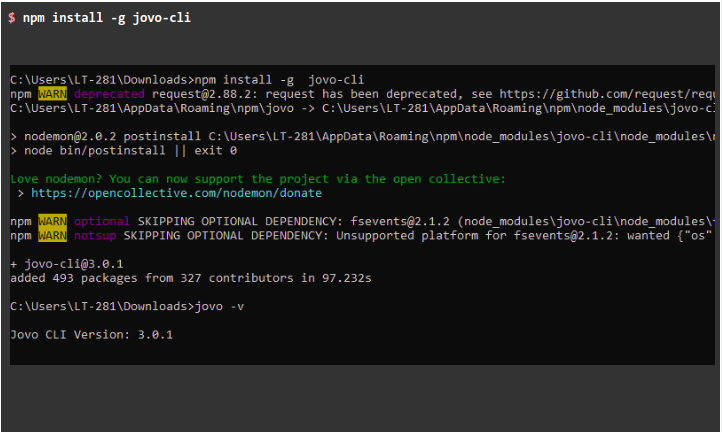
- Create a new Jovo project using Jovo new command.

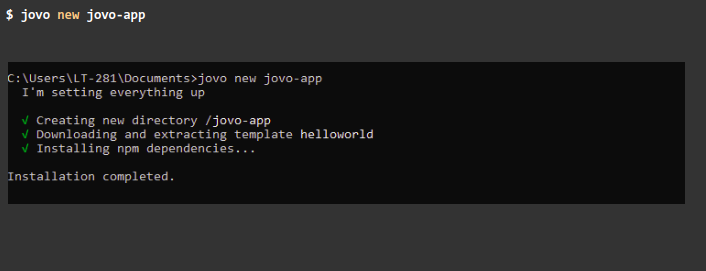
- Now, start the development server using Jovo run command and create a webhook URL that can be used for local development.

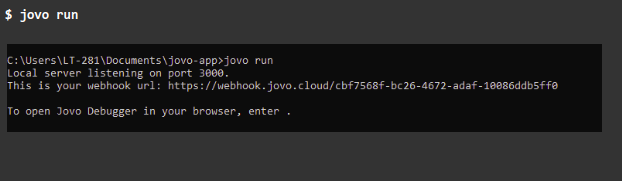
- To connect the voice app to Dialog Flow, enable the webhook option available inside the Fulfillment section of Dialog Flow and paste the Jovo webhook URL

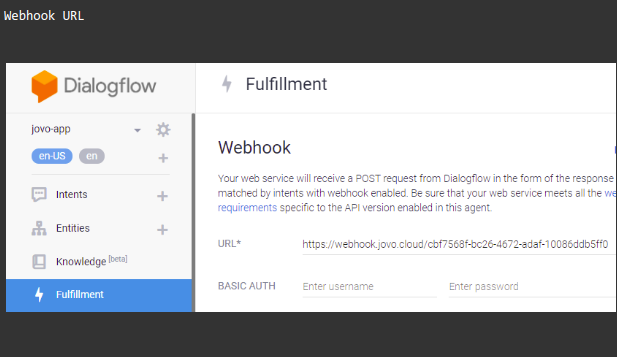
- Now, create a connection between Alexa console and the voice application by providing the same Jovo webhook URL as an HTTPS endpoint.

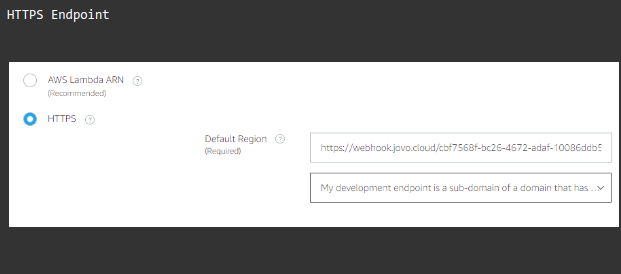
- The simulator in the action console allows us to test our action. Just enter “talk to my test app” in the input area of your simulator to test your action.

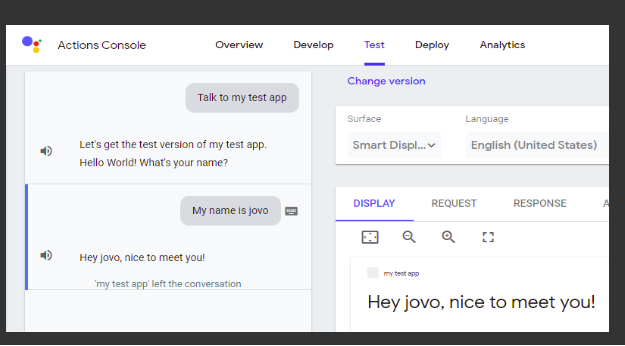
- Similarly, we can use the simulator provided on the test page in Alexa developer console to test our actions.

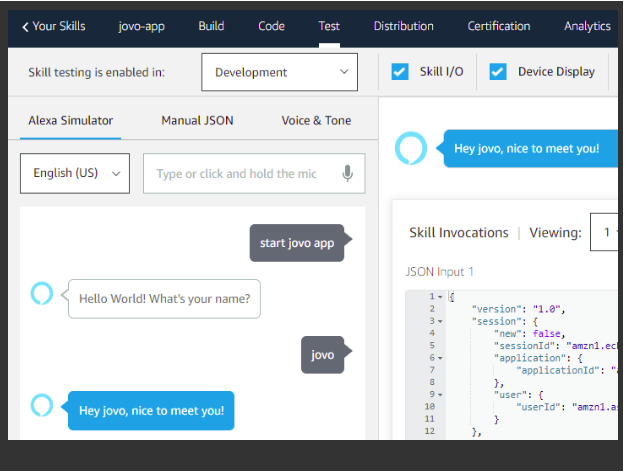
- Finally, open the Jovo debugger to test the intents and actions. It further displays the current state of our app, the request & response and the console window for logs. To open the debugger, we just need to copy the Jovo webhook link into the browser. Now, click on the LAUNCH button and specify a name on MyNameIsIntent button.

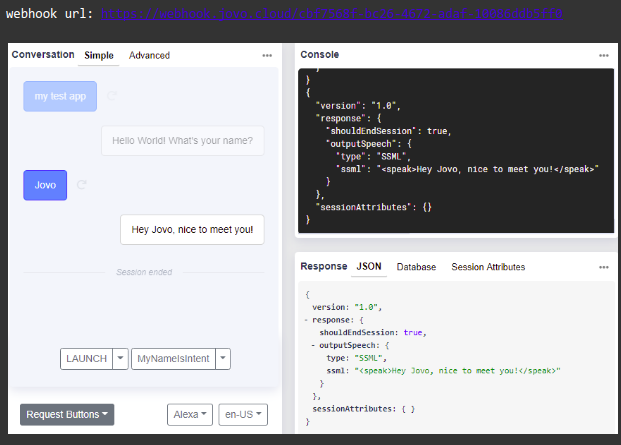

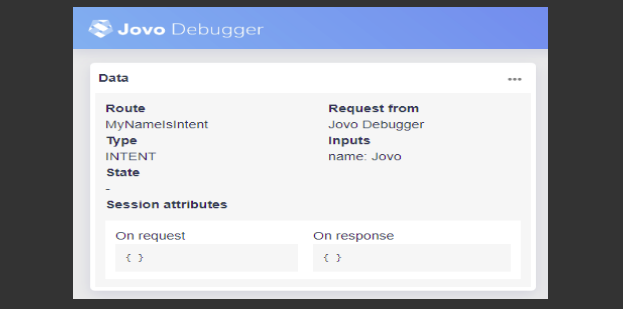
Conclusion
Now, not only do you have one single code base for two major voice platforms but also the testing benefit that neither the platforms have been able to leverage. So, migrate your existing skills to Jovo, save your time and build more voice apps even faster.


