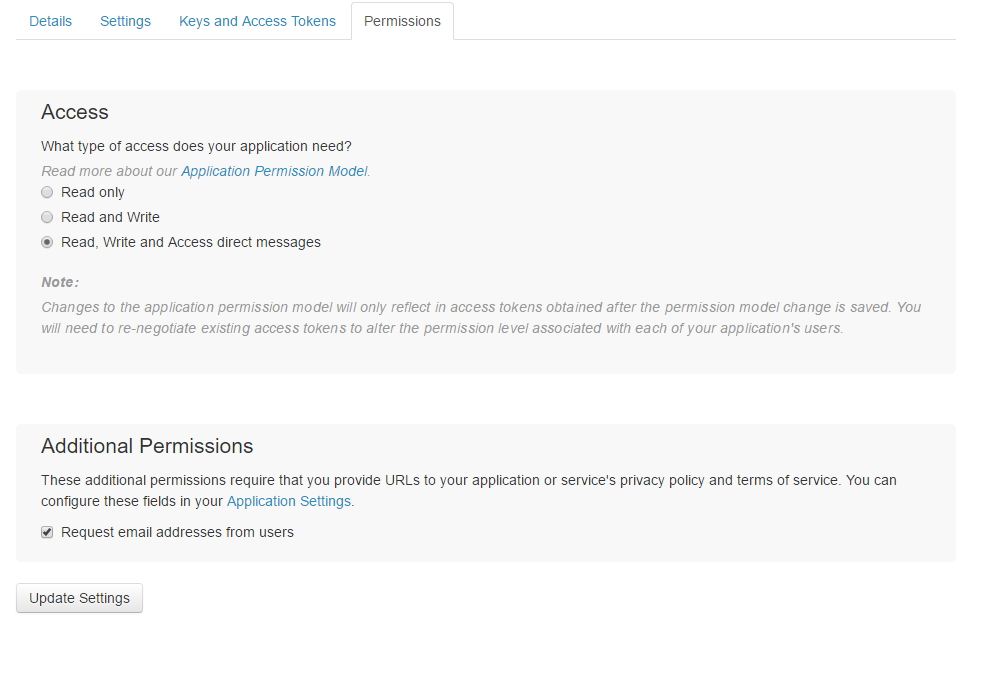How to request Twitter for email access?
How to request Twitter for email access?
- Navigate to the Twitter Request Form

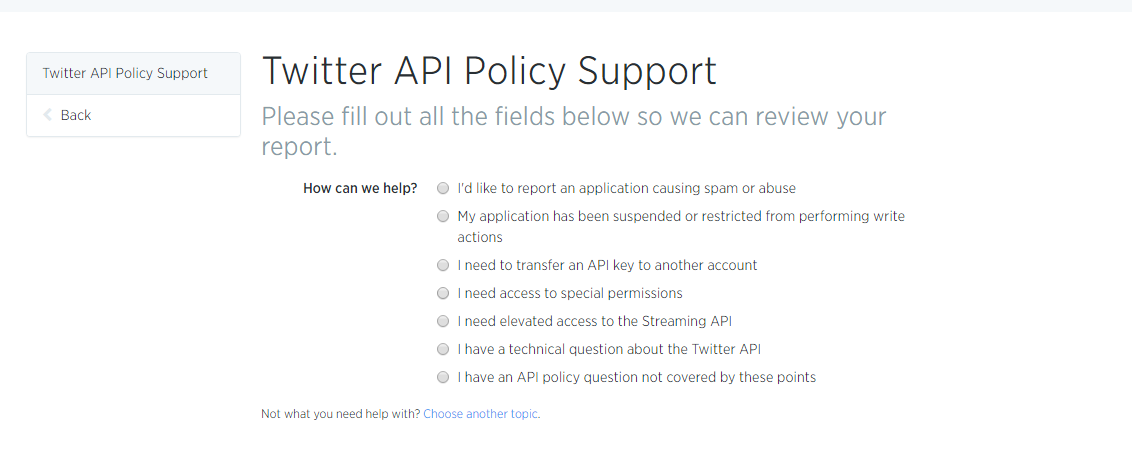
- Select “I need access to special permissions from the listed options” Fill out the requested fields for the APP you are going to be using to request the User profile.

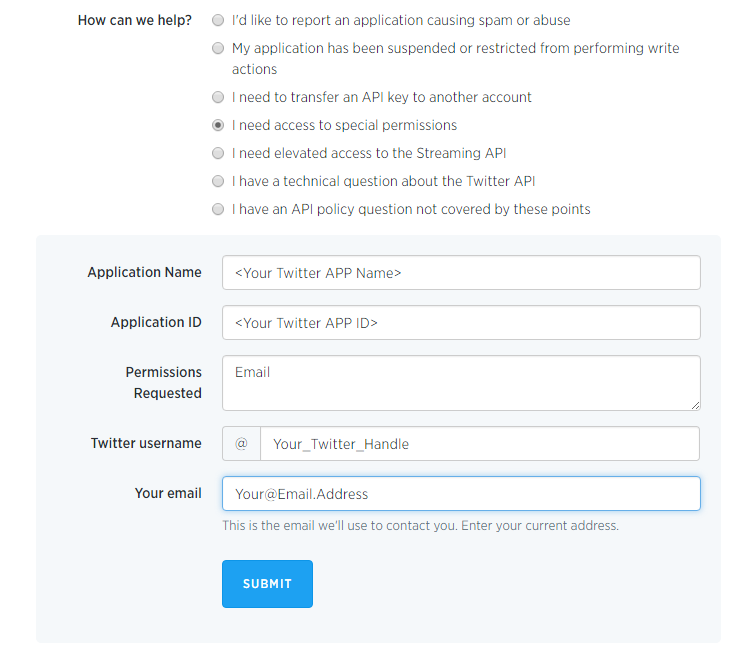
- After you have requested access, the Twitter team will respond in a few days with either a notification of acceptance or a request for additional information on what this permission will be used for.
- Once your app has been whitelisted to request this data point, log in to your Twitter Dev account and navigate Manage Your Apps->Select Whitelisted App.
- On your App navigate to the Permissions tab. There will be a new section called “Additional Permissions”. Enable the “Request email addresses from users” permission and the Email address will be returned in the User Profile.