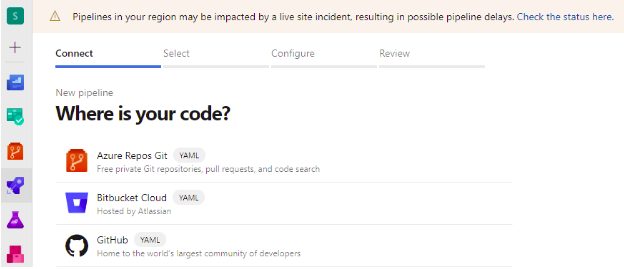Generate Android build using VSTS pipeline
Generate Android build using VSTS pipeline
08 July 2021
With the use of VSTS pipeline you can generate Android builds easily. VSTS pipeline can pull code from any code version control tool. In this blog I am following git version control.
For creating a pipeline to generating builds you need a VSTS account. After login to the VSTS account you need to go into the pipeline menu option and follow below steps to generate Android build.
- Click on New Pipeline button and it will ask to choose code version control as below image.
- I am going with the Azure Repos Git. Click on the Azure Repos Git option.
- After this you need to choose repo and configure the repo.
- After this step you need to configure the pipeline.
- VSTS provides plenty of options to configure the pipeline for all types of applications.
- I choose Android to generate builds for Android.

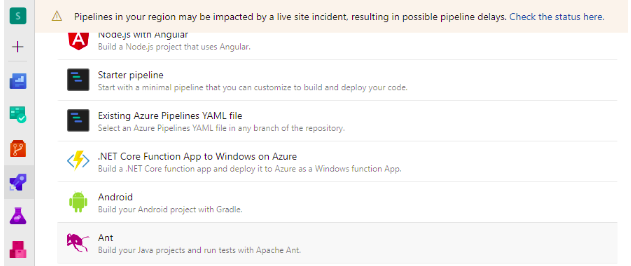
- After choosing an android template you have to do some configuration.

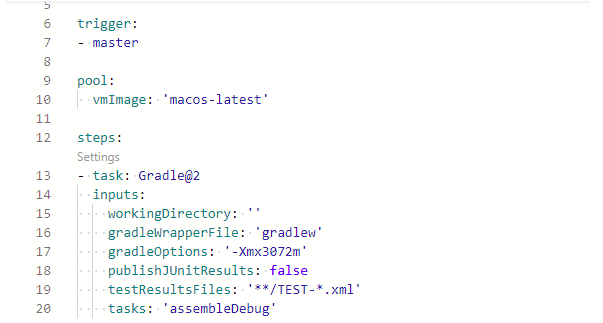
- Update the template as per your requirement.
- workingDirectory: $(system.defaultWorkingDirectory)/AndroidApps/MyApp ($(system.defaultWorkingDirectory)) it is to fetch the default working directory.
- gradleWrapperFile: $(system.defaultWorkingDirectory)/AndroidApps/MyApp/gradlew
- After these steps you need to add gradle tasks as below code snippet.

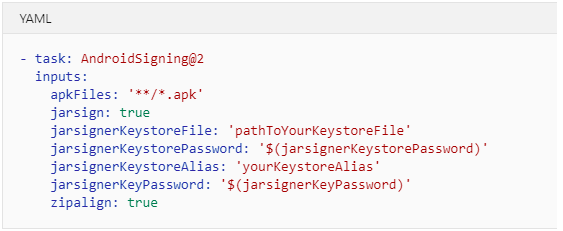
- Now the last step to upload the build in the artifact as below code snippet

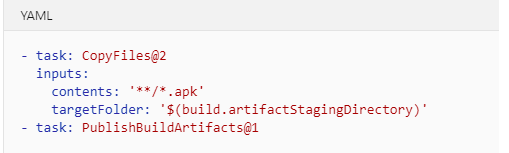
This whole process will pull the code from the repository and generate the build.