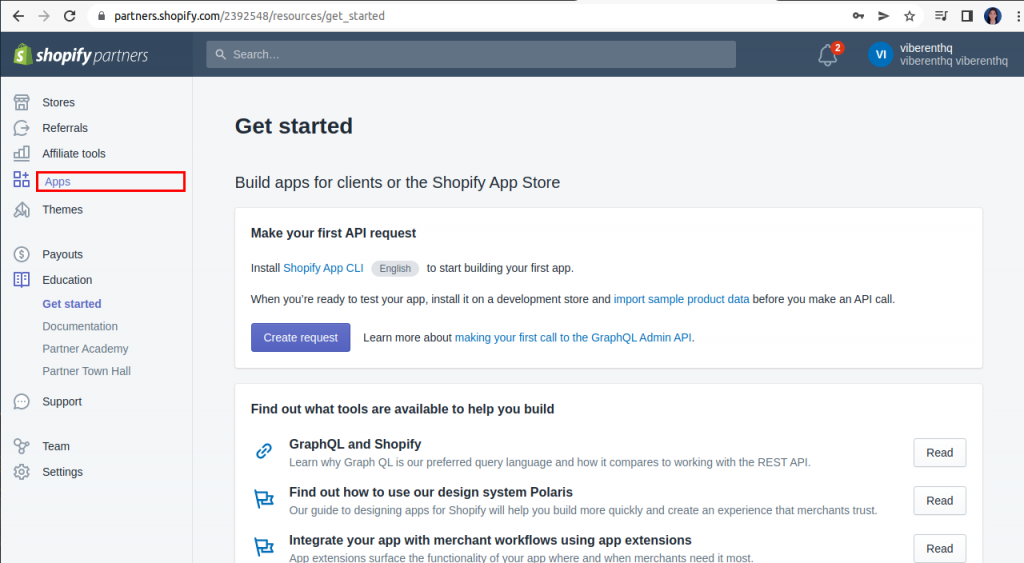14 Steps to deploy a Shopify custom app
14 Steps to deploy a Shopify custom app
10 May 2022
14 Steps to deploy a shopify custom app in a shopify store with cpanel web hosting:
1. Upload the custom app in cpanel via file manager
NOTE: Folder/File permissions must be appropriate ( Generally set permissions should be 755(folders) and 644(files) )
2. Edit the generate_token.php / token.php and install.php; update the $api_key and $shared_secret as per the ones in your store
3. Create a database and add a user in it with all the permissions(privileges)
4. Edit the mysql_connect.php file and update the database connection details as per the created account
5. Login to your shopify partners account
6. Click on Apps
7. Click on viberentapps (name of your app)
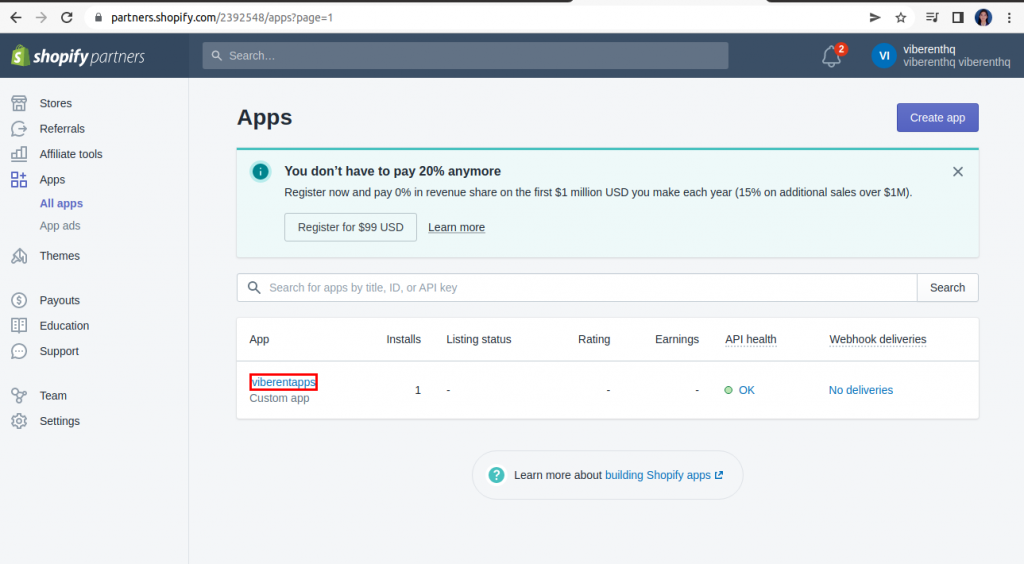
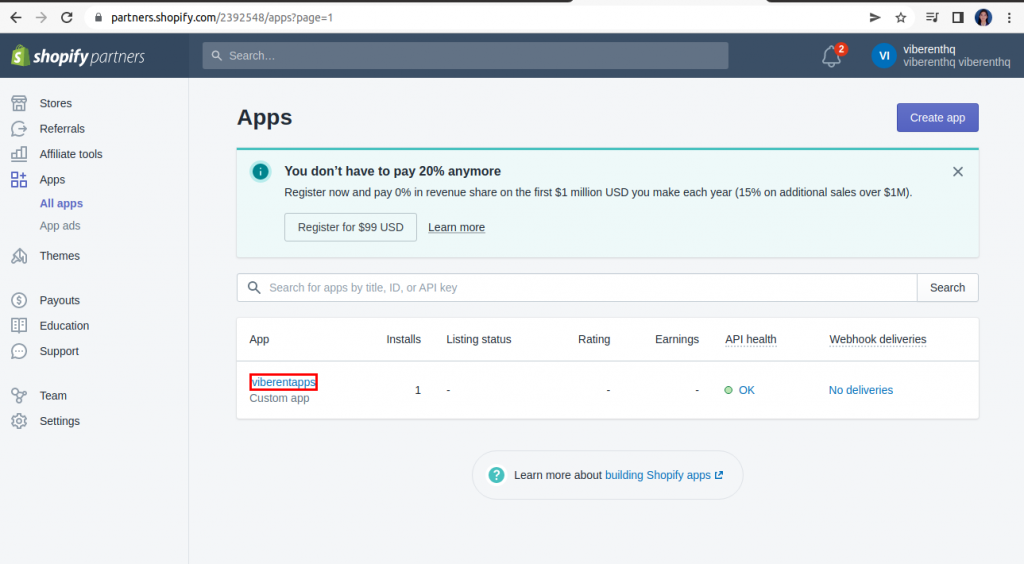
8. Click on App setup
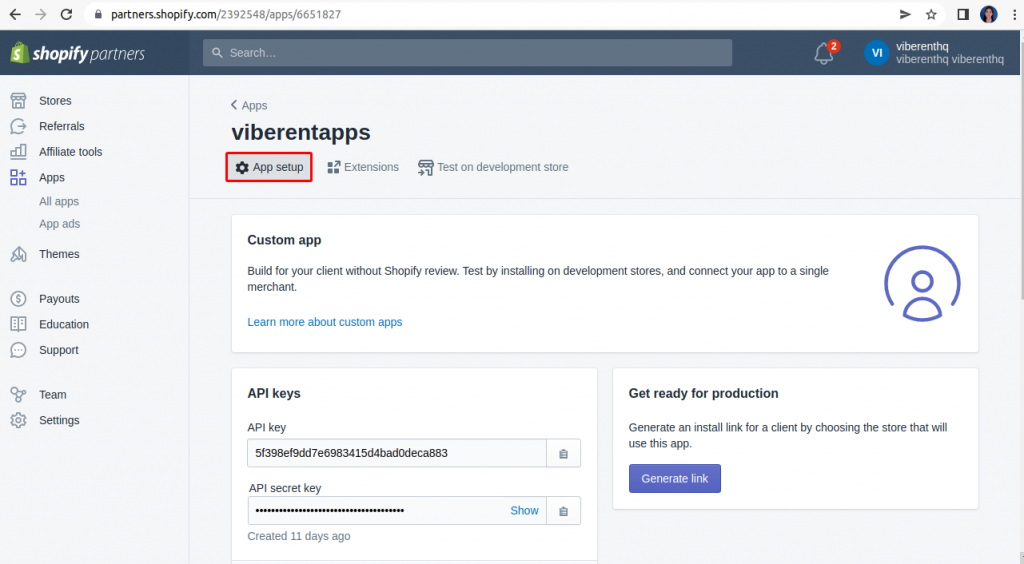
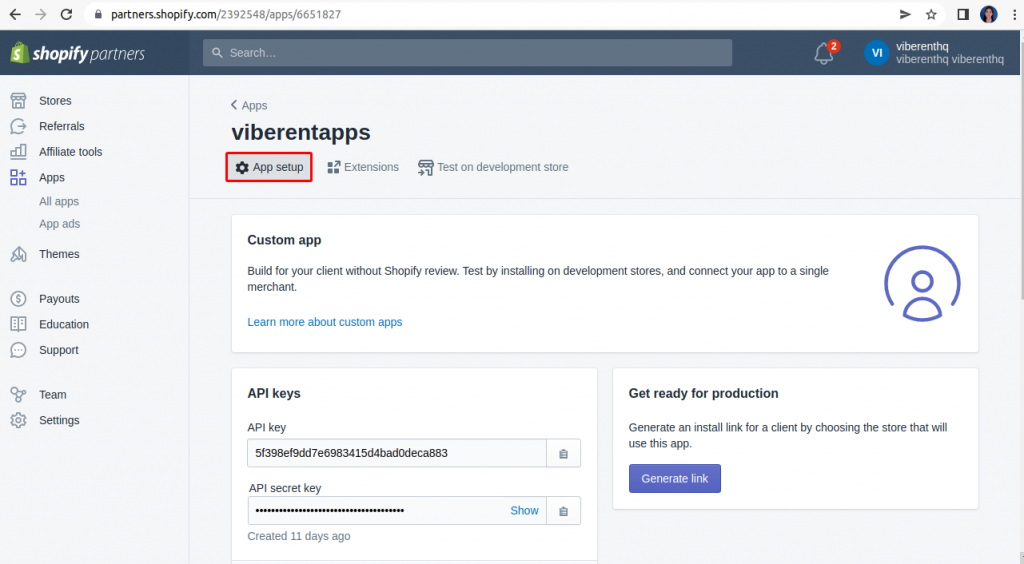
9. Search for URLs and add the App URL, Allowed redirection URL(s) as the following:
- App URL
- Allowed redirection URL(s)
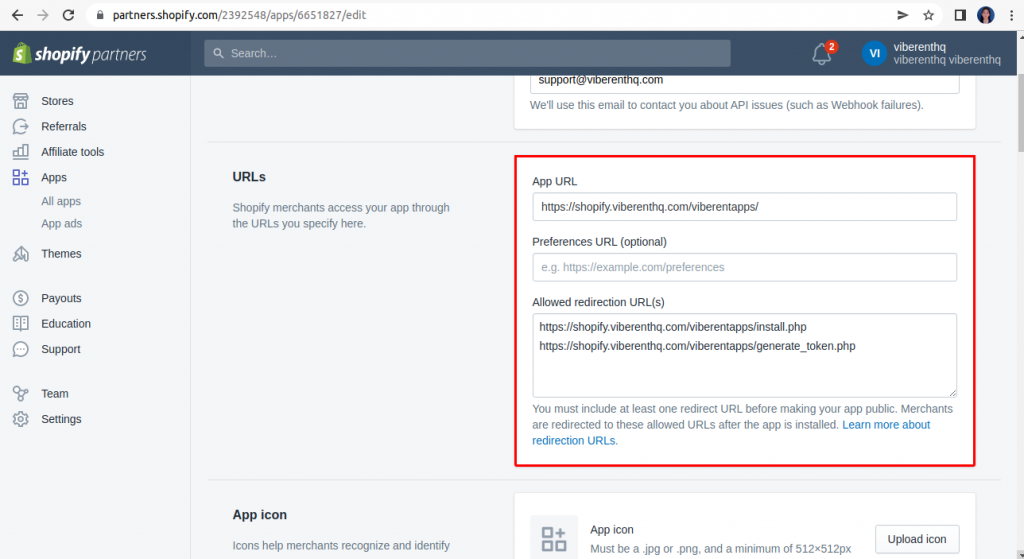
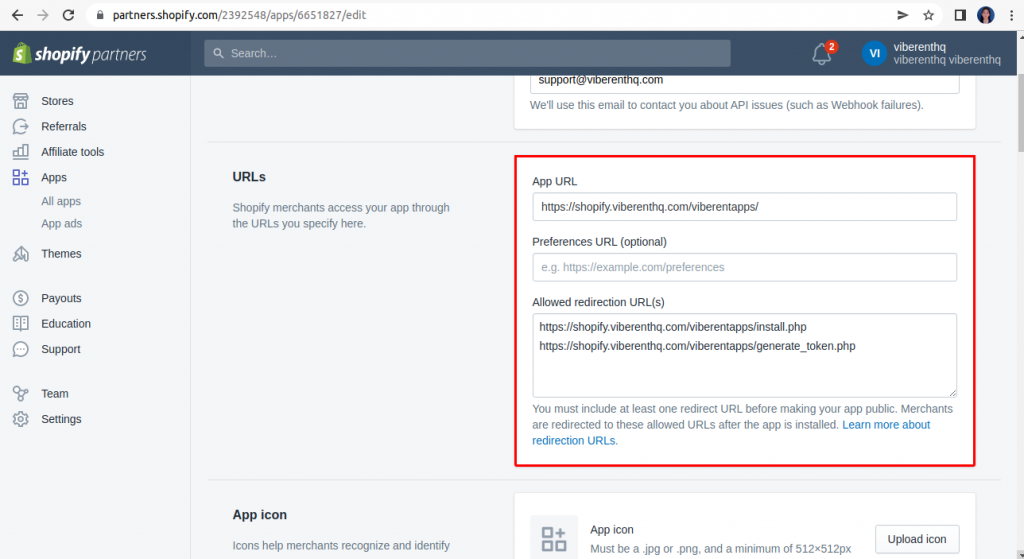
10. Click Save
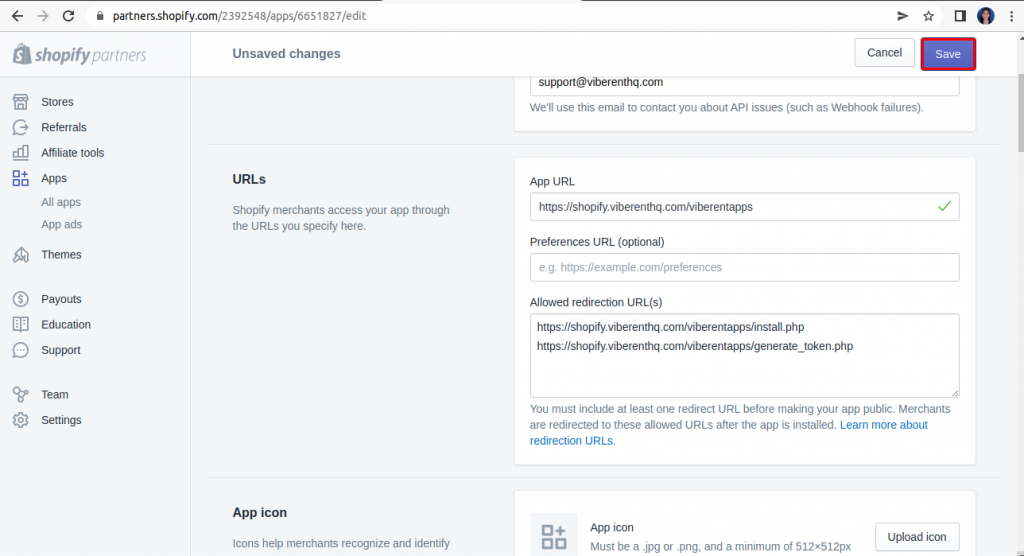
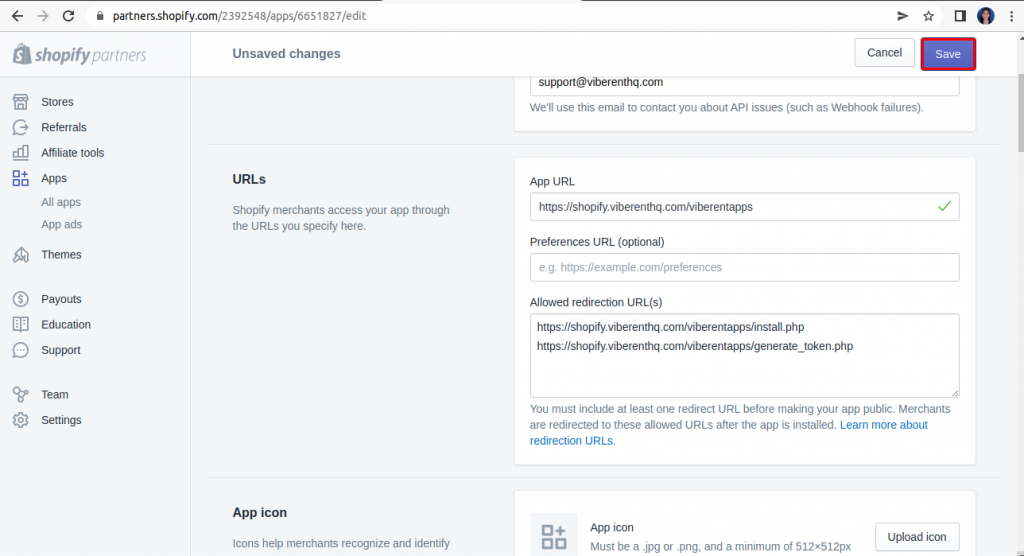
11. Click on < viberentapps to go back
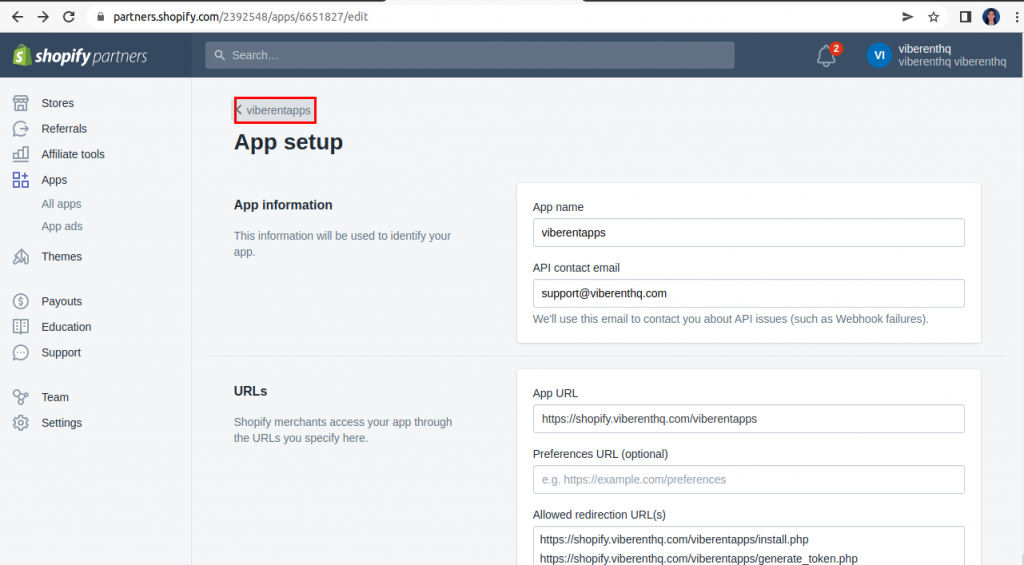
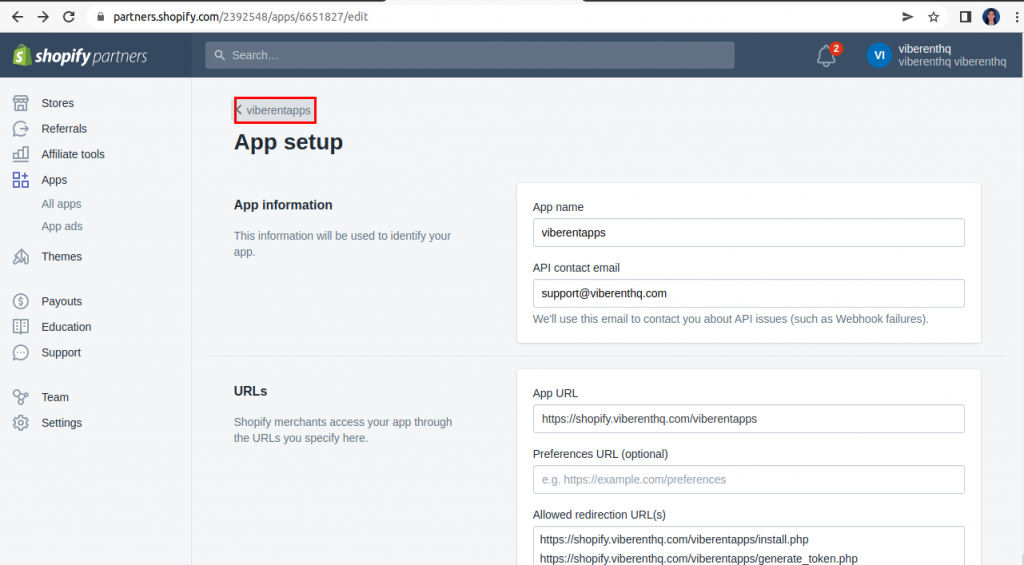
12. Scroll down and click on Select store
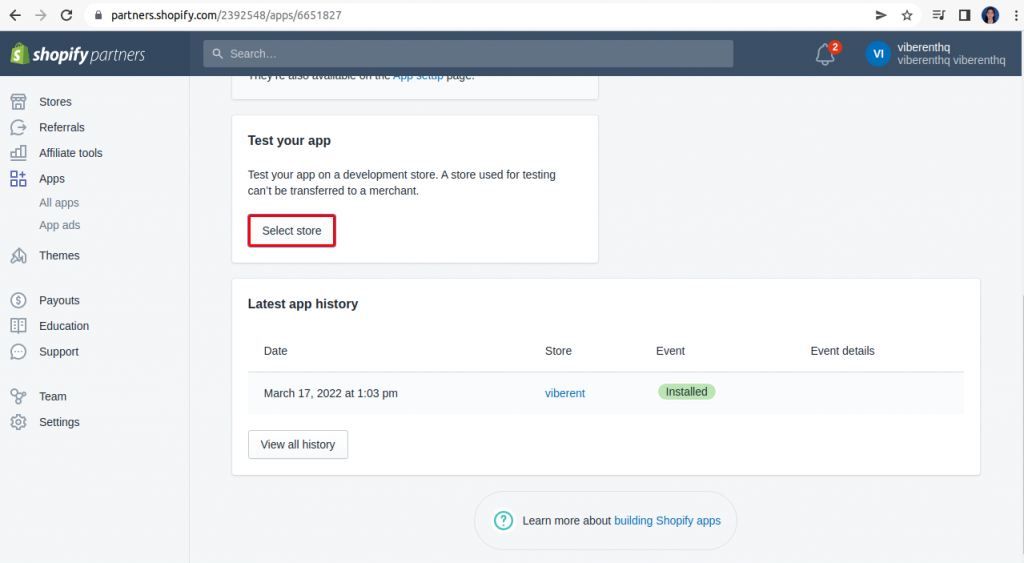
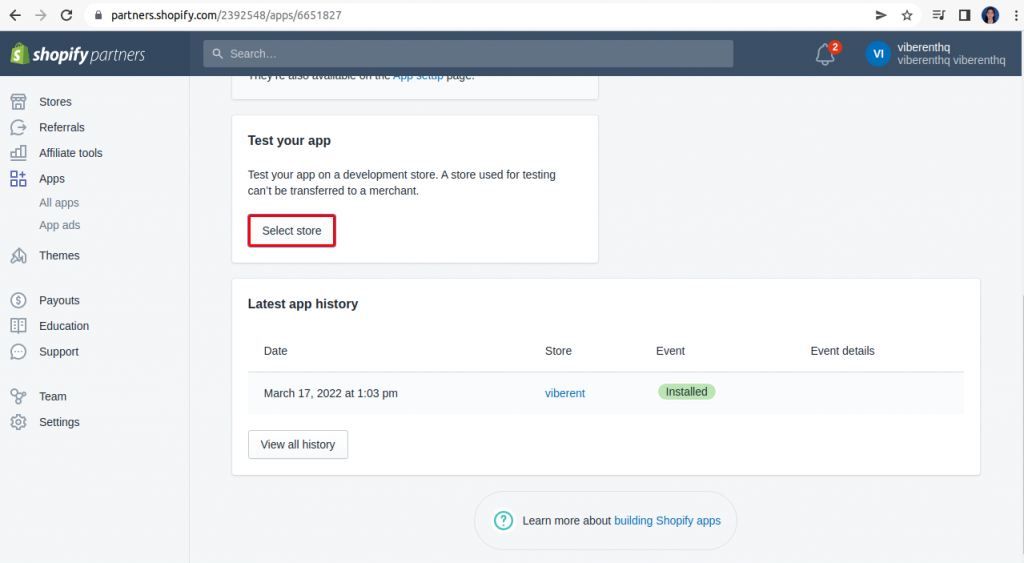
13. Click on Install app
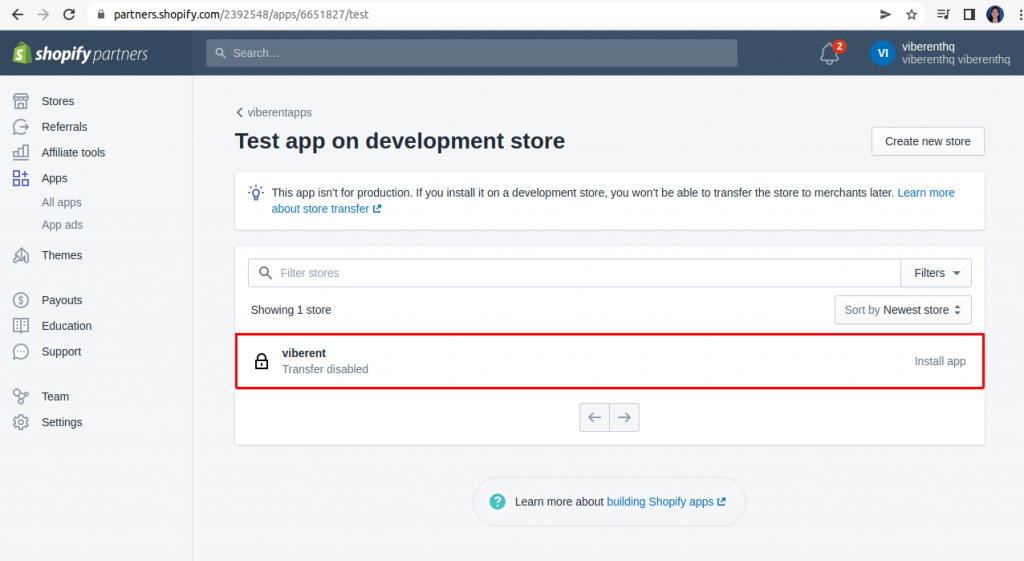
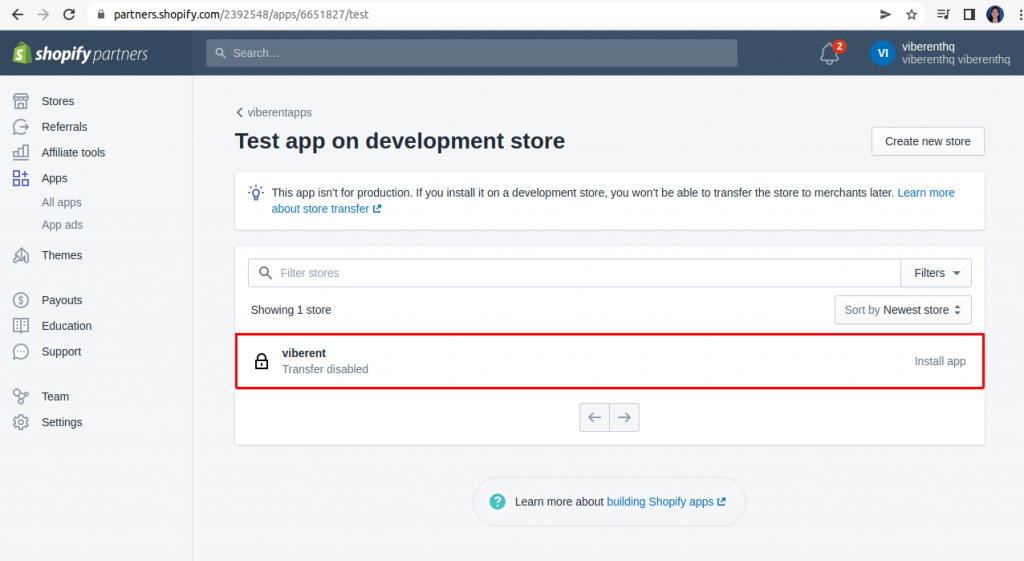
14. Check the url where the page is redirected
Your app will be installed and you can access it via your app URL: